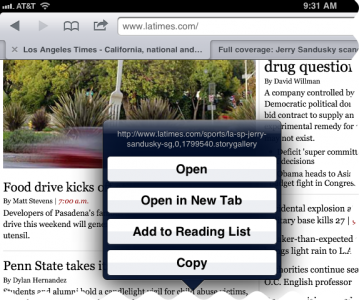Hello
I recently bought an iPad 2 and everything works great except that I am unable to open new windows in Safari. When long pressing a link the only option that appears is to open a new tab. Opening a tenth link simply closes a tab rather than open a new window. I have turned on and off various Safari settings, downloaded latest versions, turned the app on and off, etc. What is wrong with Safari and is there something I can do to fix this?
I hope there is some simple solution to this because it really makes using Safari very limited.
Thanks in advance!
I recently bought an iPad 2 and everything works great except that I am unable to open new windows in Safari. When long pressing a link the only option that appears is to open a new tab. Opening a tenth link simply closes a tab rather than open a new window. I have turned on and off various Safari settings, downloaded latest versions, turned the app on and off, etc. What is wrong with Safari and is there something I can do to fix this?
I hope there is some simple solution to this because it really makes using Safari very limited.
Thanks in advance!