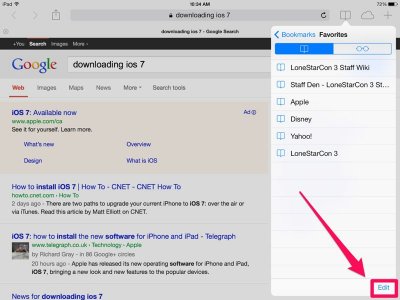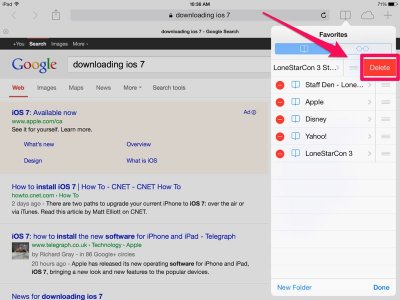Zergslayer69
iPF Noob
- Joined
- Apr 4, 2011
- Messages
- 66
- Reaction score
- 6
So with the new safari, you'll notice there are new favorites on there. It's kind of silly you can't delete them, or I don't know how at least. Anyways, for some reason my favorite links (facebook, yahoo) go to the chinese versions of the sites. I can't edit the links either. Everything else in the ipad is set to english though. Anybody have a guess? I didn't notice this being posted yet, or maybe nobody else has this problem.