Missmouse3
iPF Novice
- Joined
- Dec 27, 2012
- Messages
- 162
- Reaction score
- 1
I looked at the clock that comes with ipad & see something called radar at the bottom, what exactly does this mean?
Welcome to the Apple iPad Forum, your one stop source for all things iPad. Register a free account today to become a member! Once signed in, you'll be able to participate on this site by adding your own topics and posts, as well as connect with other members through your own private inbox!
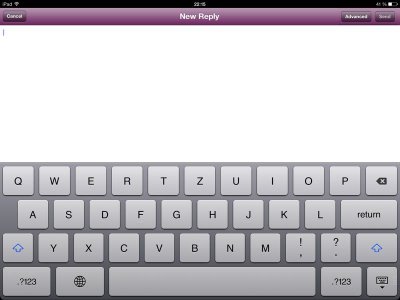
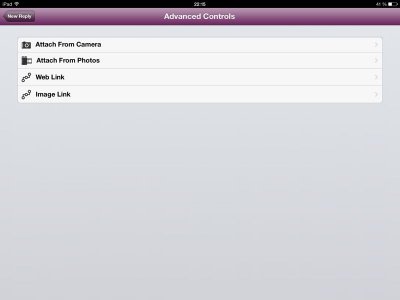
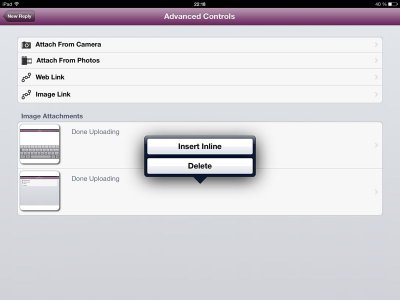
Ah, right, thanks - silly me! Should have known thats what Apple meant!
maybe you can help with my other ( & far more annoying) problem? Why, since upgrading to ios7, will my ipad no longer save usernames & passwords for site such as this? _ I have all the right boxes clicked (i think!) in settings

that's for the alarm that sounds when the timer countdown reaches 0. If you tap on it you will see a list of available sounds that can be used. Here's the timer in my clock app.ok, it should be here now - I emailed the screenshot to myself & opened it on my PC then saved it & attached it here! Phew! At the bottome can you see where it says "radar"? thats what Id like to know about!

