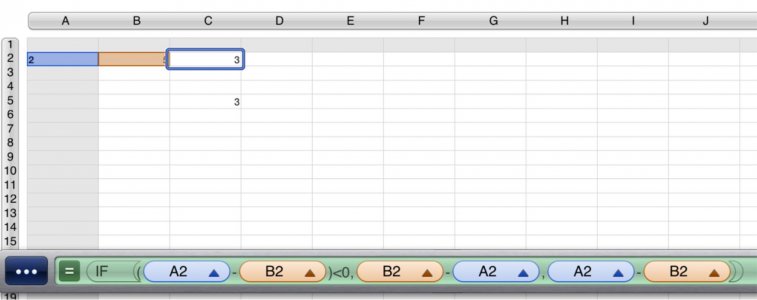AyePad
iPF Noob
Hi borryman,
Thanks for your suggestion.
If I multiply the previous cell by the next cell (which is empty) I do get a zero which solves the problem with negative numbers but as soon as I input my new value into the next empty cell it multiplies it with the previous cell and doesn't give me the answer I am looking for.
I want to subtract the previous cell from the newly input cell and show the difference in the next column. Then I want to total the "difference" column.
I can't see how multiplying can work in this situation.
Thanks
AyePad
Thanks for your suggestion.
If I multiply the previous cell by the next cell (which is empty) I do get a zero which solves the problem with negative numbers but as soon as I input my new value into the next empty cell it multiplies it with the previous cell and doesn't give me the answer I am looking for.
I want to subtract the previous cell from the newly input cell and show the difference in the next column. Then I want to total the "difference" column.
I can't see how multiplying can work in this situation.
Thanks
AyePad