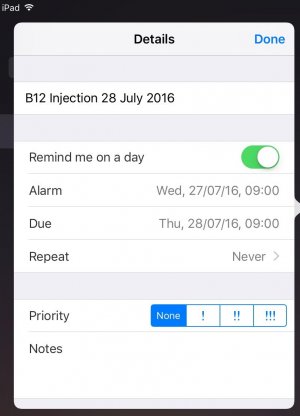I have 9.3.1, and am using the built-in Remiders app.
First I must apologise, I used the term Reminder date, when I should have said Alarm date.
Now, if I click on the information icon of one of my reminders in the list, a Details dialogue box opens, which shows, listing from the top:-
Details. Done
Blank line containing the appointment title as text
Remind me on a day -
Alarm -
Due -
Repeat -
Priority-
Notes
However, if I click the information icon on another reminder, I get the same dialogue box, with all the lines except the Due line.
If I could find out how to do a screenhot, I'd happily attach one, but...