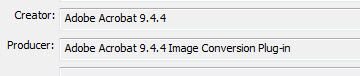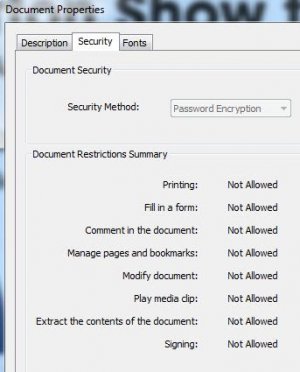I use Sugarsync to synchronize files on my computer. I scan a lot of documents into PDF and keep them on my computer. They were previously opening without a problem. But there was a lag because some of the files were quite large. So today I decided to reduce the file sizes by resaving them using Adobe Acrobat's save "Reduced Size PDF" options.
The files open on my computer without a problem, but when I opened in SugarSync it's just a blank page. After playing around for a while, I decided to email that file to my iPad to see if this is a problem with SugarSync or iPad rendering.
The emailed PDF is just a black screen as well, so I think it's iPad having trouble opening the file.
So I wonder what the iPad PDF format requirment is. I re-saved the files using Acrobat 6.x compatibility and still can't open it.
Any thoughts? Thanks
The files open on my computer without a problem, but when I opened in SugarSync it's just a blank page. After playing around for a while, I decided to email that file to my iPad to see if this is a problem with SugarSync or iPad rendering.
The emailed PDF is just a black screen as well, so I think it's iPad having trouble opening the file.
So I wonder what the iPad PDF format requirment is. I re-saved the files using Acrobat 6.x compatibility and still can't open it.
Any thoughts? Thanks