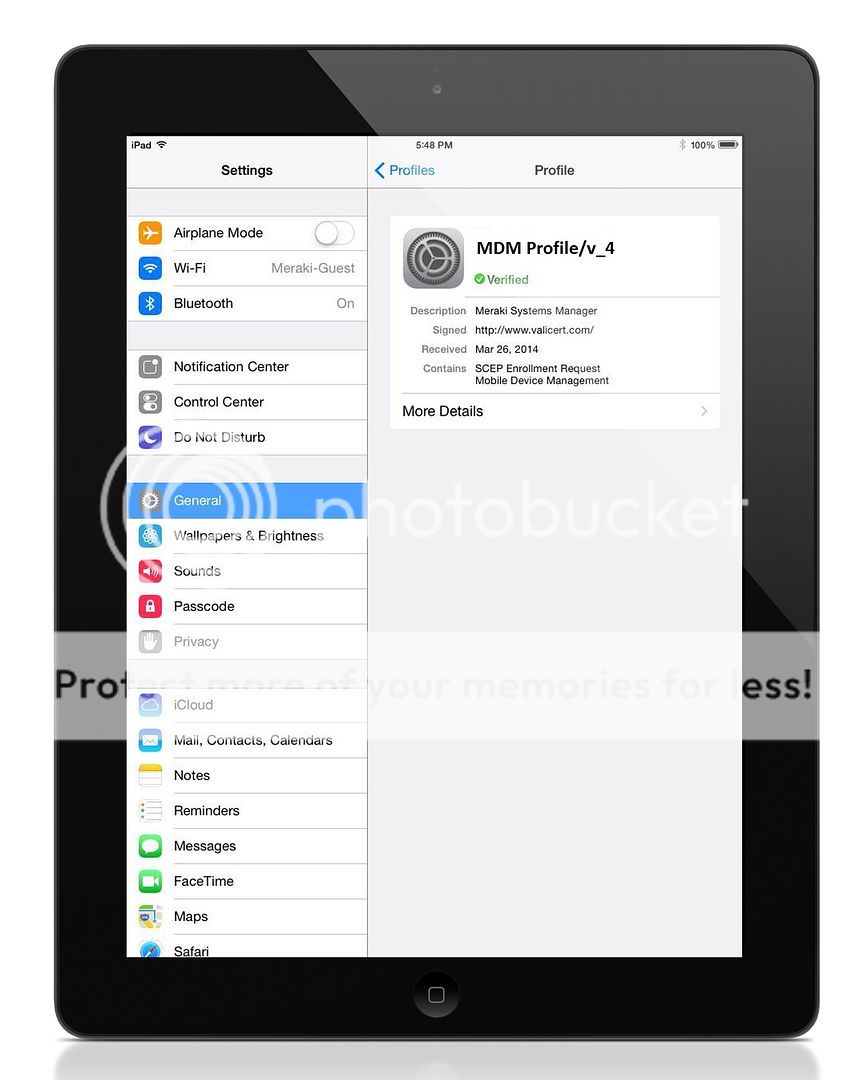hmoobiphone4s
iPF Noob
- Joined
- Apr 28, 2015
- Messages
- 7
- Reaction score
- 0
hi everyone, Im new here to this forums and I just want someone to point me to the right direction. I bought a ipad 2 (A1395) last night from someone and didn't bother check anything other than make sure there is no icloud account lock to it. When I got home and my son start playing with it, I notices on settings/general down on the bottom before Reset there is a profile call MDM profile/v_4 never have I seem that in any of my idevices. I did a itune restored and its still on there, im not sure but this must be a stolen ipad from some kind of company or school, but how can I find out and contact the original owner? and if I cant find the orginal owner is there a way to remove that MDM?