Apple iPad Forum 🍎
Welcome to the Apple iPad Forum, your one stop source for all things iPad. Register a free account today to become a member! Once signed in, you'll be able to participate on this site by adding your own topics and posts, as well as connect with other members through your own private inbox!
You are using an out of date browser. It may not display this or other websites correctly.
You should upgrade or use an alternative browser.
You should upgrade or use an alternative browser.
Photos
- Thread starter rob1976
- Start date
You need to transfer the photograph to your PC, and then right click on it. Select Properties from the context menu. All of the EXIF data will then be available. Haven't explored OS X sufficiently to be able to tell you how to find it on a Mac, but it should be pretty close to the same procedure.
AFAIK, EXIF data is not readable on the iPad.
Sent from my stock iPad 2
AFAIK, EXIF data is not readable on the iPad.
Sent from my stock iPad 2
twerppoet
iPad Fan
It's probably not worth getting iPhoto for just this feature, but if you already have it:
Browse to the photo in iPhoto and tap the (i) info icon at the top right of the screen. Depending on what metadata is availale you'll see some tabs. At a minimum you'll see the date and time the photo was taken.
It is not necessary to Edit or Copy the photo to do this.
.
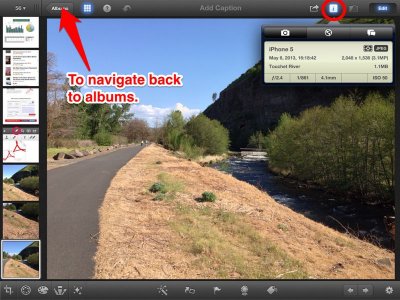
Browse to the photo in iPhoto and tap the (i) info icon at the top right of the screen. Depending on what metadata is availale you'll see some tabs. At a minimum you'll see the date and time the photo was taken.
It is not necessary to Edit or Copy the photo to do this.
.
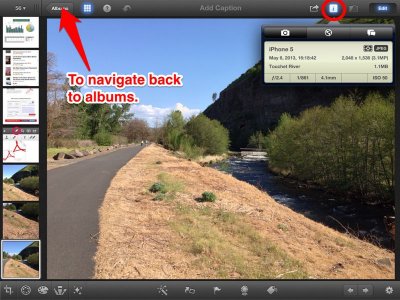
Most reactions
-
 405
405 -
 271
271 -
 264
264 -
 202
202 -
 153
153 -
 76
76 -
 27
27 -
3
-
S
3
-
 1
1
Similar threads
- Replies
- 3
- Views
- 3K
I
