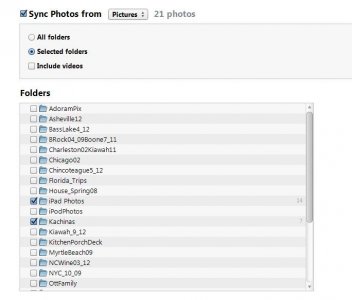Hi
We are trying to transfer photos from our pc to our ipad, the problem is when we do it deletes the previous album that we transfered. So my question is how do we do it without it deleting the previous album?
Thank you
We are trying to transfer photos from our pc to our ipad, the problem is when we do it deletes the previous album that we transfered. So my question is how do we do it without it deleting the previous album?
Thank you