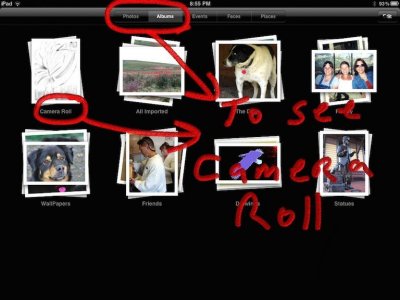On the iPhone the Photo app has a Camera Roll album and a Photo Library album. Basically the Photo Library album contains the images from the iPhoto iTunes sync on the Mac and the Camera Roll contains iPhone local images. That is what one might expect.
However, the iPad 2 does not have a Photo Library. It has the Camera Roll album similar to the iPhone and a Photo album. In contrast to the iPhone Photo Library, the iPad 2 Photo album contains the images from the iPhoto iTunes sync on the Mac PLUS the images from the iPad 2 Camera Roll album.
Anyone know why?
Does anyone else see the same thing on their iPad 2?
Anyone know how to get a Photo Library on the iPad 2 that contains only images from the iPhoto iTunes sync on the Mac?
Thanks.
Mike
Sent from my iPad using iPF
However, the iPad 2 does not have a Photo Library. It has the Camera Roll album similar to the iPhone and a Photo album. In contrast to the iPhone Photo Library, the iPad 2 Photo album contains the images from the iPhoto iTunes sync on the Mac PLUS the images from the iPad 2 Camera Roll album.
Anyone know why?
Does anyone else see the same thing on their iPad 2?
Anyone know how to get a Photo Library on the iPad 2 that contains only images from the iPhoto iTunes sync on the Mac?
Thanks.
Mike
Sent from my iPad using iPF
Last edited: