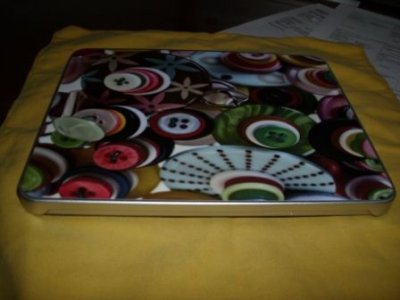In regards to the sleep mode, yes, the ZAGGmate goes into sleep after a couple minutes of inactivity to save the battery. The battery really does last a long time. You can tell this feature works when you stop typing for a few minutes and then need to press a button once to wake it up and then again to get the iPad to respond to it. The sleep works so well, I don't ever turn mine off myself. If you won't be using it for several days, you should probably turn it off, because that completely cuts all power to the circuitry. When in sleep, it is using a VERY small amount of energy waiting for a key press. This is why we chose a power switch over a power button. Power buttons typically use juice waiting for someone to touch the button. Sorry, TMI. Anyway, I'm glad you love your ZAGGmate.
Thanks alot for replying.. you do your company a great service by being active on forums like this... It's really nice to know that you guys care. I wish I could say the same about some other companies.
I did get time to spend with my ZaggMate last night after I made the post and did in fact see that when you turn the ipad off and the bluetooth connection is broken the keyboard does suspend. When you turn the ipad back on, the bluetooth connection is not re-established. The second you hit a key it does. Well done!
I have since got one for my girlfriend and my mom for xmas. You guys should sell a TON of these!
Now if you guys just sold a leather skin kit for the ipad + zaggmate for something less than the $100 buck it would cost to buy two. And also if the ZaggMate one wrapped the edges it would be bad ass.
Thanks again for the reply.