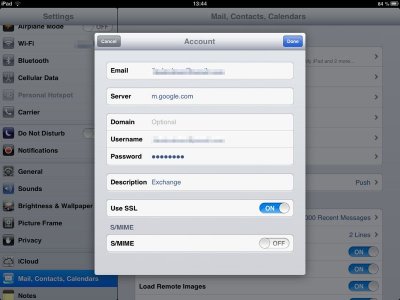sjleworthy
iPF Novice
- Joined
- Jan 14, 2011
- Messages
- 2,051
- Reaction score
- 108
- Location
- Penarth, Wales, UK
- Website
- www.sjleworthy.com
H guys
Just doing normal every day email and web browsing this morning and all of a suddent the ipad's pass lock popped up and asked me to insert a 4 figure code. Which i did. (I never use the pass lock feature)
So now i got my ipad passlocked, but i dont want it to be, and the switch off option is greyed out. And i dont want to reset the entire system if i can avoid it.
Eh? How do i de-active it?
(Im on ipad 2, latest ios, and this has never happened before)
Just doing normal every day email and web browsing this morning and all of a suddent the ipad's pass lock popped up and asked me to insert a 4 figure code. Which i did. (I never use the pass lock feature)
So now i got my ipad passlocked, but i dont want it to be, and the switch off option is greyed out. And i dont want to reset the entire system if i can avoid it.
Eh? How do i de-active it?
(Im on ipad 2, latest ios, and this has never happened before)
Last edited: