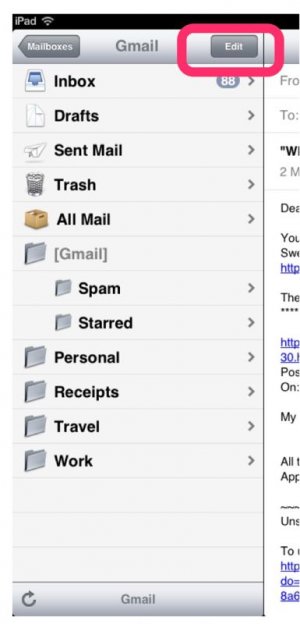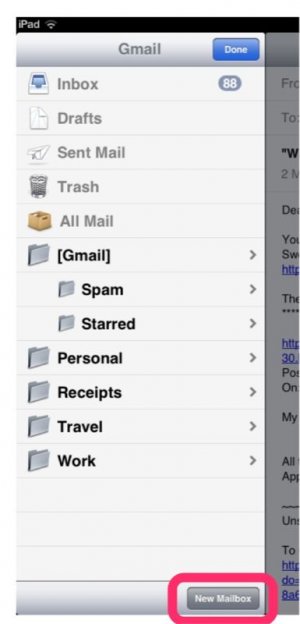Hello -
I am a brand new iPad user and am finding my way around it Ok. How can I save email in a file or folder?
Also, when I use the "edit" or move function, nothing happens, so I cannot even move email from inbox to drafts.
Appreciate the help.
Lori51
I am a brand new iPad user and am finding my way around it Ok. How can I save email in a file or folder?
Also, when I use the "edit" or move function, nothing happens, so I cannot even move email from inbox to drafts.
Appreciate the help.
Lori51