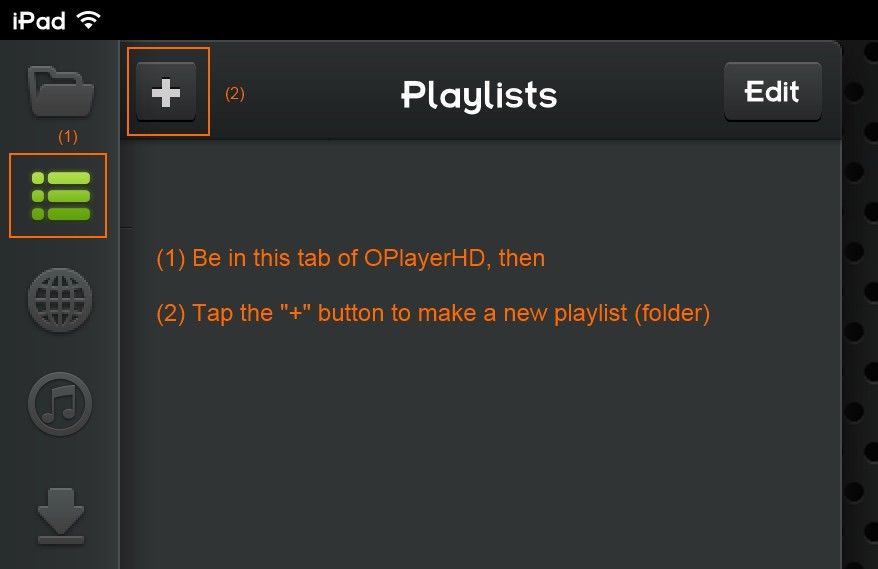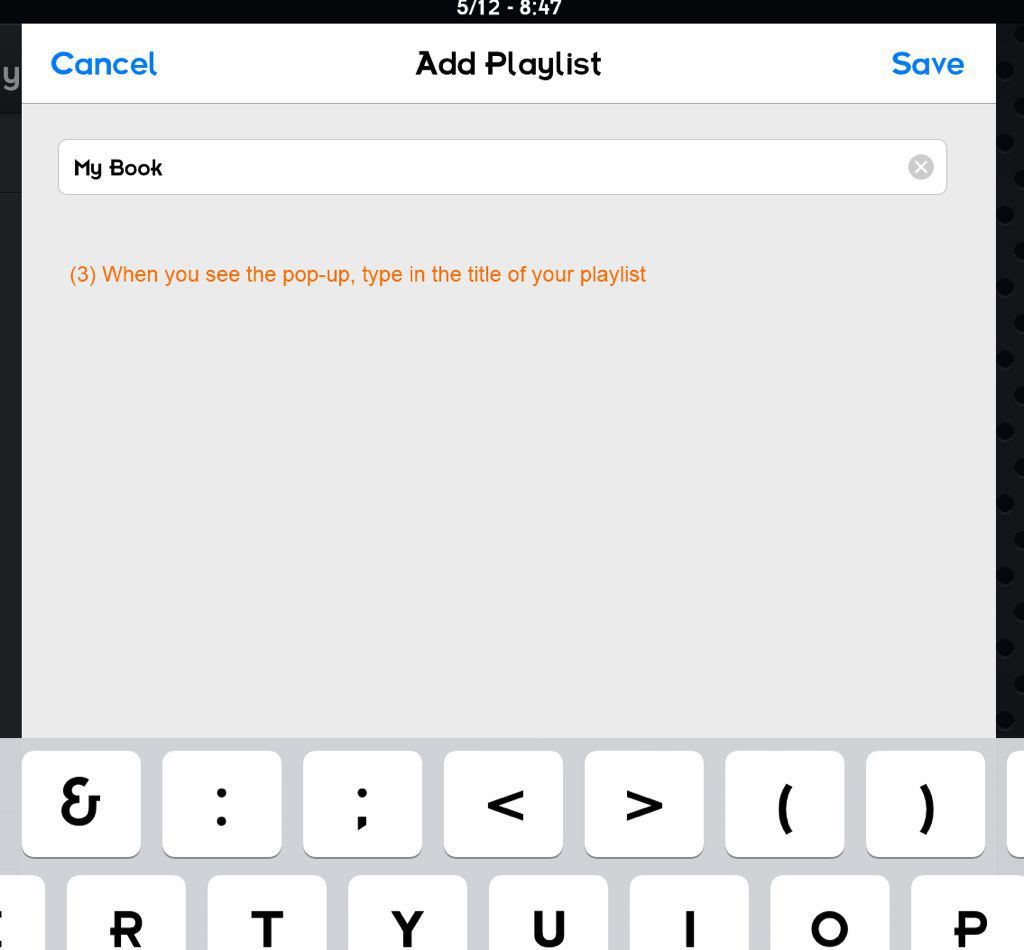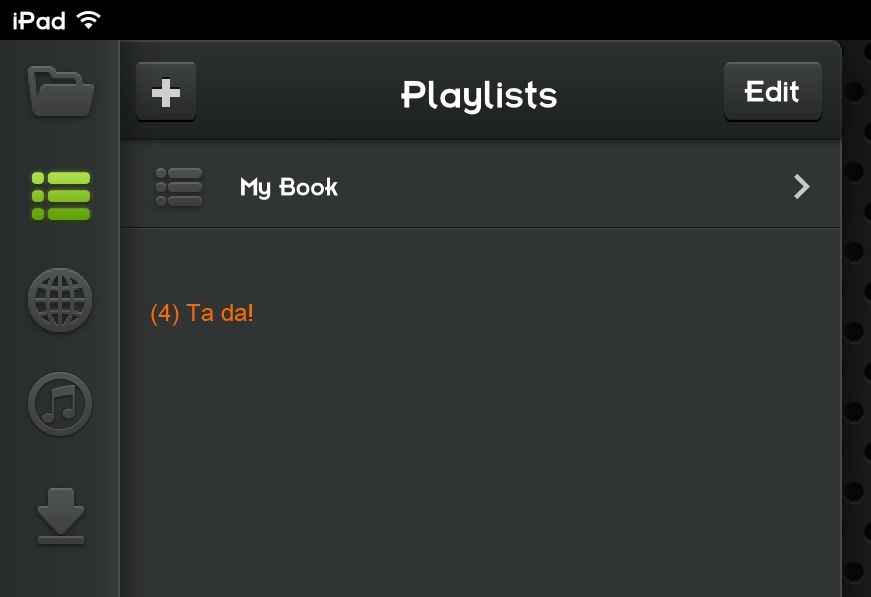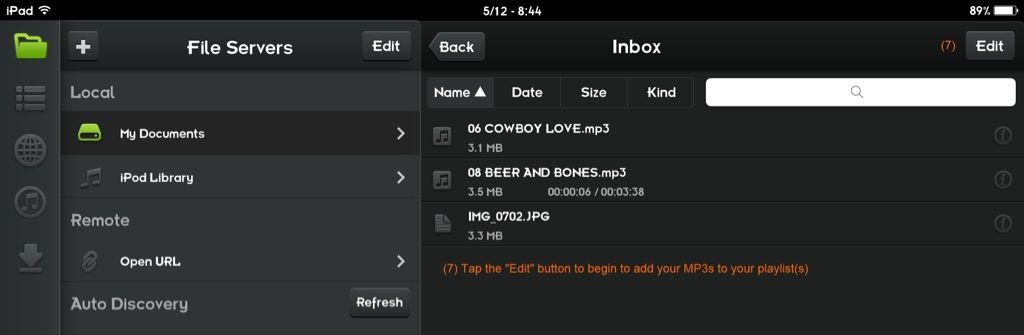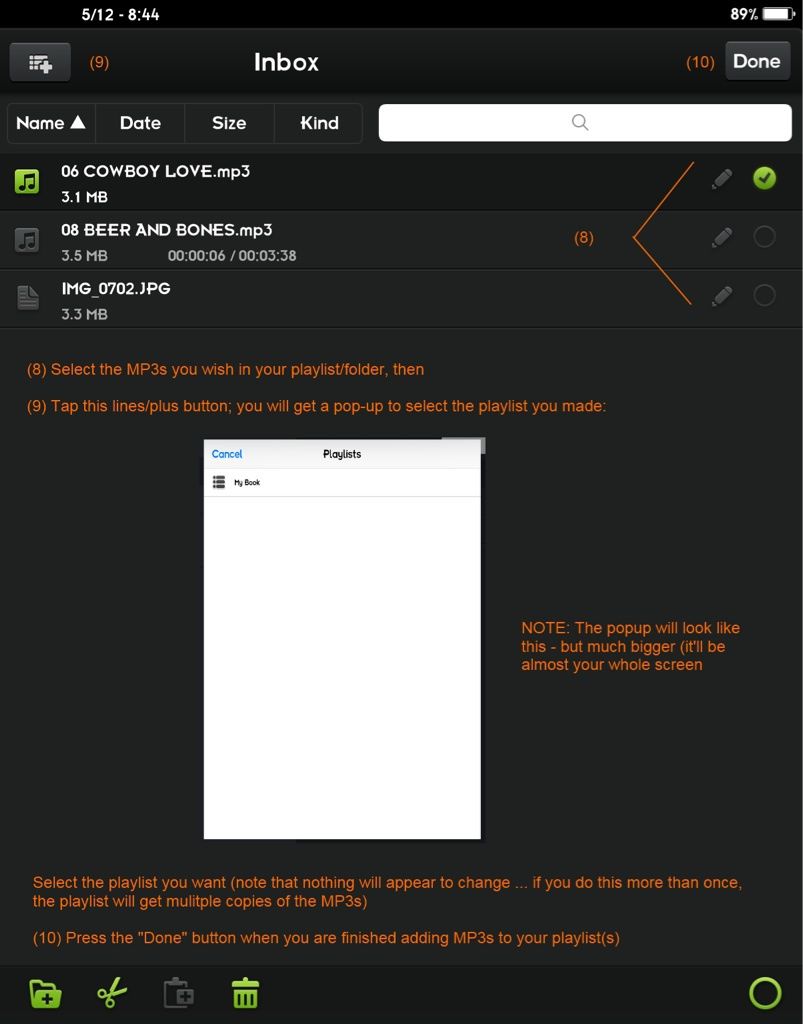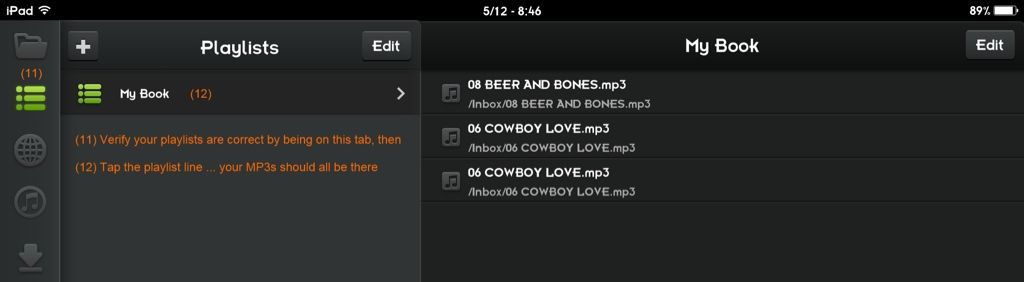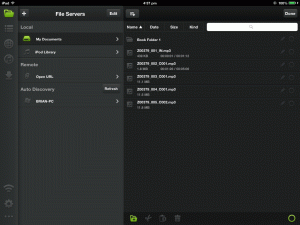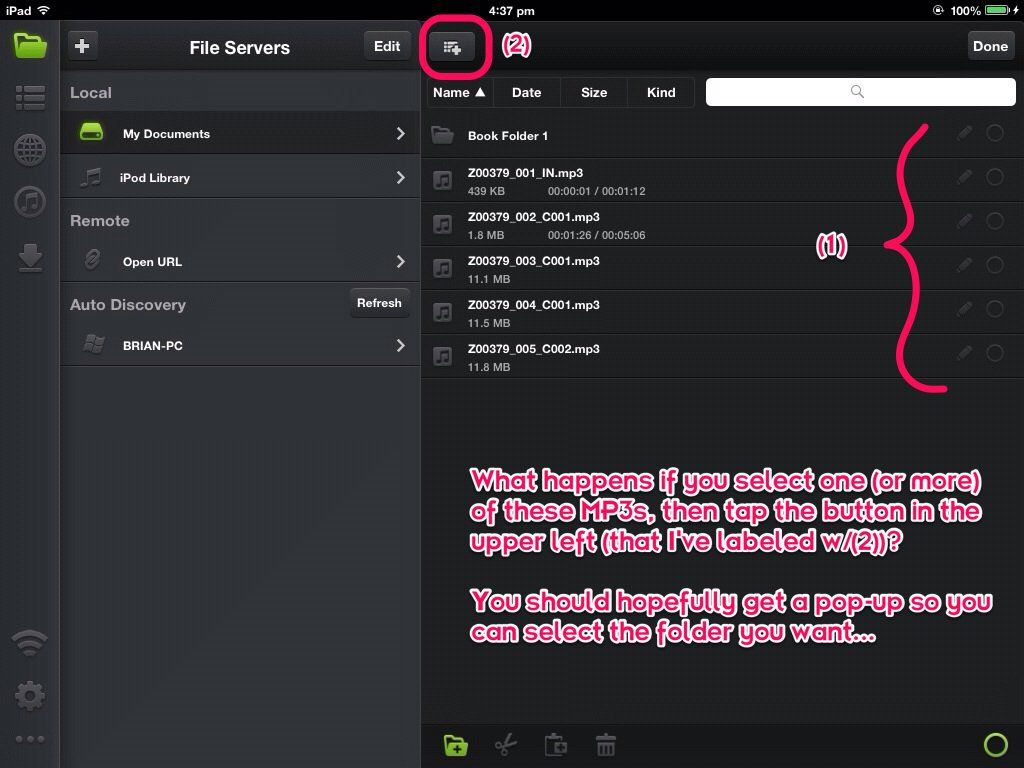Thanks Marilyn. I will describe what the iPad is displaying, at the top of the left pane is a + on the left, the text 'File Servers' in the top center, and 'Edit' on top right of the left pane. In the right pane there is an Edit button at top right, and below that is a menu bar containing, Name, Date, Size, Kind, and a search window at the right. Below that in the right pane is a list of contents. First in the list is the name of the new folder that I have created. Below that is a list of the 5 mp3 files that I want to move into the newly created folder. I assume that this should be done using the icons that are displayed at the bottom of the right pane when I select the Edit button at the top right of the right pane. I must research how to take a screenshot of what I have just described, and how to post it in this forum in a message, as you have done. I hope that this enables you to continue with your help, which I really appreciate.