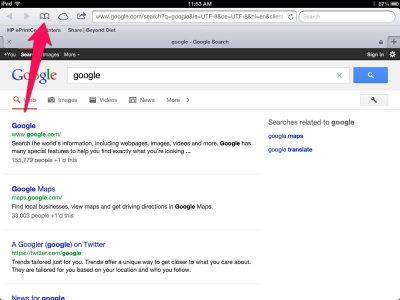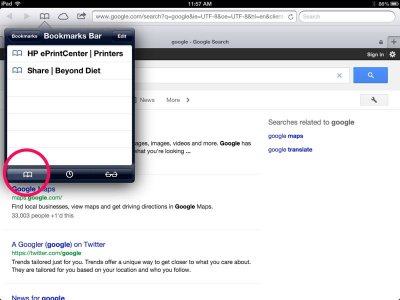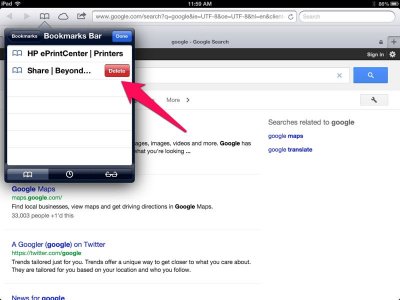Apple iPad Forum 🍎
Welcome to the Apple iPad Forum, your one stop source for all things iPad. Register a free account today to become a member! Once signed in, you'll be able to participate on this site by adding your own topics and posts, as well as connect with other members through your own private inbox!
You are using an out of date browser. It may not display this or other websites correctly.
You should upgrade or use an alternative browser.
You should upgrade or use an alternative browser.
Ok the is really stupid, but...
- Thread starter MoonlitSonata
- Start date
E Pericoloso Sporgersi
iPF Noob
Oops, I made a small mistake.  (still running iOS 6.01 on iPad 2)
(still running iOS 6.01 on iPad 2)
1. Open Safari
2. Tap the Bookmarks icon (the little book)
3. Tap the bookmarks icon on the lower edge of the Bookmarks pop-up
4. Tap Bookmarks Bar
5. Tap Edit
6. Tap the red circle to select the bookmark to delete (turning the white line upright)
7. Tap the Delete button
There you go.
1. Open Safari
2. Tap the Bookmarks icon (the little book)
3. Tap the bookmarks icon on the lower edge of the Bookmarks pop-up
4. Tap Bookmarks Bar
5. Tap Edit
6. Tap the red circle to select the bookmark to delete (turning the white line upright)
7. Tap the Delete button
There you go.
Last edited by a moderator:
MoonlitSonata
iPF Novice
- Thread Starter
- #3
I did that before I posted about it.  so, I'm stumped.
so, I'm stumped.
Roy Rob
iPF Noob
If you don't have that particular bookmark in your bookmark list then I think you need to do a reset.
MoonlitSonata
iPF Novice
- Thread Starter
- #5
Roy Rob said:If you don't have that particular bookmark in your bookmark list then I think you need to do a reset.
Tried that too...
JewelGarden
iPF Novice
MoonlitSonata said:How the heck do I get rid of these bookmarklet things?!
<img src="http://www.ipadforums.net/attachment.php?attachmentid=32427"/>
Try this
Go to the icon that looks like an open book. Make sure the bookmark list is open. Swipe across any you wish to delete and then tap the re delete button that appears. Voila! Pics below may help.
Attachments
MrsBookWormWI
iPF Noob
Did u try settings-safari-always turn bookmark bar(on/off)?
MoonlitSonata
iPF Novice
- Thread Starter
- #8
JewelGarden said:Try this
Go to the icon that looks like an open book. Make sure the bookmark list is open. Swipe across any you wish to delete and then tap the re delete button that appears. Voila! Pics below may help.
Did that before I even posted.
MoonlitSonata
iPF Novice
- Thread Starter
- #9
MrsBookWormWI said:Did u try settings-safari-always turn bookmark bar(on/off)?
Oh my gosh, that worked! Thank you!
MrsBookWormWI
iPF Noob
MoonlitSonata
iPF Novice
- Thread Starter
- #11
It was driving me crazy! Lol and here I thought I knew the in's and out's of the iPad.
MrsBookWormWI
iPF Noob
It was driving me crazy! Lol and here I thought I knew the in's and out's of the iPad.
That's okay sometimes fresh eyes work the best, even from a newbie like me
Most reactions
-
 369
369 -
 266
266 -
 252
252 -
 206
206 -
 153
153 -
 77
77 -
 26
26 -
 3
3 -
3
-
S
3
-
 1
1
Similar threads
- Replies
- 0
- Views
- 4K
- Replies
- 11
- Views
- 4K
- Replies
- 1
- Views
- 3K