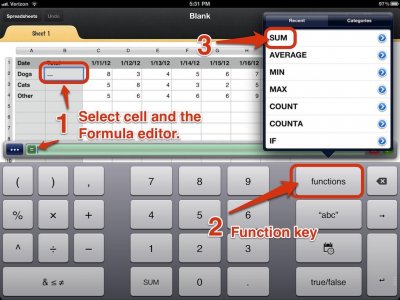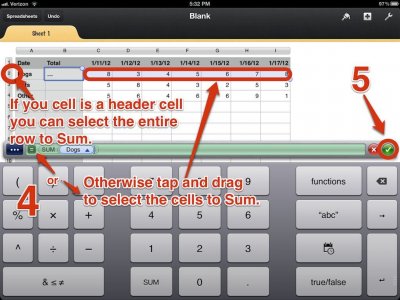Hi
I'm new on here so I'm not sure how this works, but here is my problem:
I have set up a weekly diary on numbers (like I used to on excel) and it works well as I can see my daily income totals.
The problem is, I cant work out how to total rows, not column, as it defaults to columns and when I tried a formula to include the row cells to add it comes up with an error message.
I'd like this facility so I can see my weekly totals.
Help please?
I'm new on here so I'm not sure how this works, but here is my problem:
I have set up a weekly diary on numbers (like I used to on excel) and it works well as I can see my daily income totals.
The problem is, I cant work out how to total rows, not column, as it defaults to columns and when I tried a formula to include the row cells to add it comes up with an error message.
I'd like this facility so I can see my weekly totals.
Help please?