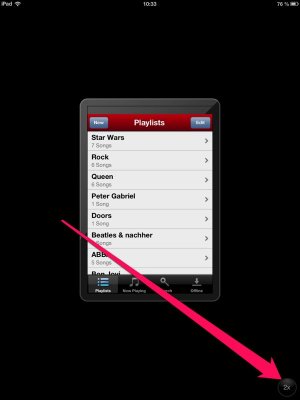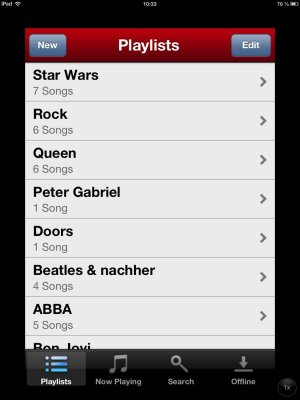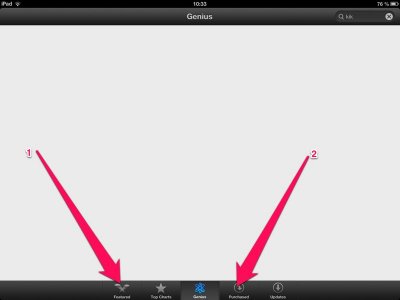HI
I know its a noob question but I looked on search and Ill find "app stopped during installation"
How do I - once anf for all - stop apps that I have deleted in Ituines from re-downloading and appearing again on my Ipad and Touch devices.
I thought the feature would be on Itunes but in I saw that there is an option on the devices itself (which I didnt know about). Ive had devices for 2 years.
Device > Settings > Itunes and app store > Automatic downloads
Is there where you turn it off or somewhere else? I have been looking on Itunes (latest version) and I never saw it.
Ill be irked to find out if this is where I should have been looking . . . on the device, and not Itunes
Thank you
I know its a noob question but I looked on search and Ill find "app stopped during installation"
How do I - once anf for all - stop apps that I have deleted in Ituines from re-downloading and appearing again on my Ipad and Touch devices.
I thought the feature would be on Itunes but in I saw that there is an option on the devices itself (which I didnt know about). Ive had devices for 2 years.
Device > Settings > Itunes and app store > Automatic downloads
Is there where you turn it off or somewhere else? I have been looking on Itunes (latest version) and I never saw it.
Ill be irked to find out if this is where I should have been looking . . . on the device, and not Itunes
Thank you