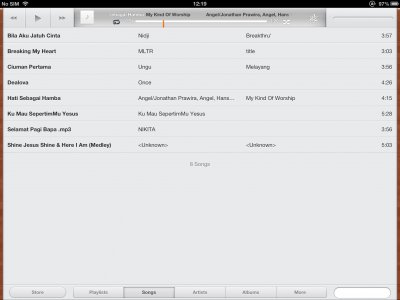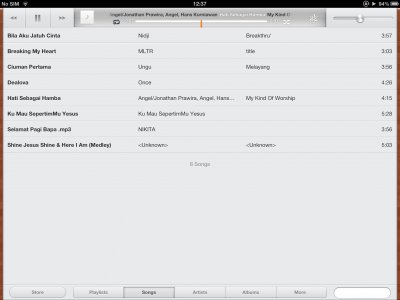- Thread Starter
- #31
andypp said:dear all,
just got my ipad2 for a week and need some help.
now when i turn on my ipad2 and play music or youtube clips, the sound comes from speaker for only about 5-20 seconds, and all of sudden it's gone. and when i use the side volume buttons it will tell me that it's adjsuting the volume of headphone, even though there's no headphone plugged in. so now if i do plug in a headphone, i can hear the music, but with karaoke sound effect (vocal track is digitally erased, with background music unchanged).
I realized that I had installed an app called "pocketsing", a free karaoke effect app. But i had deleted it. and after having this sound problem, i have tried reboot (holding home and power), erase all settings from ipad, restoring from itunes...
nothing worked. is it possible that this "pocketsing" app actually corrupted the ipad2 firmware somehow? can't imagine why even after restoring in itunes it still won't work.
any ideas or suggestions? thank you!
Looks like you got the same problem as i got earlier except the karaoke effect. I went to the store and they tried to fixed it for like a week with no results. So it ended up that i got a new ipad. I recommend you go back where you bought your ipad, or you could try last try by plug in the jacket in out several times, maybe 30-40 and see how that can work out.
If that doesnt work, the only thing you can do as i did is to go back where you bought it and get a new one cause it may seem to be a hardware problem.