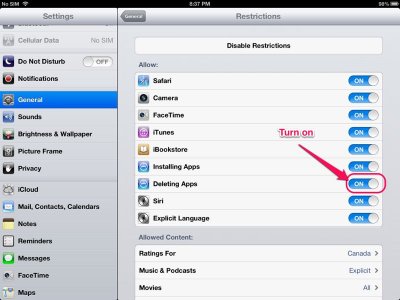benoitguerin2
iPF Noob
- Joined
- Jan 2, 2013
- Messages
- 3
- Reaction score
- 0
Going through Settings or just by holding on an app for a few seconds does not offer any deletion option. Any clue? Thanks
Welcome to the Apple iPad Forum, your one stop source for all things iPad. Register a free account today to become a member! Once signed in, you'll be able to participate on this site by adding your own topics and posts, as well as connect with other members through your own private inbox!
benoitguerin2 said:Going through Settings or just by holding on an app for a few seconds does not offer any deletion option. Any clue? Thanks