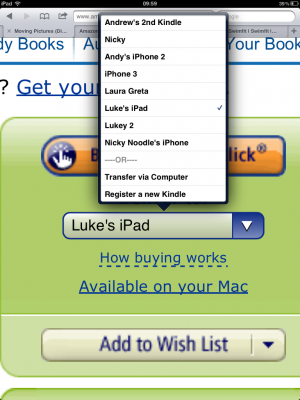Welcome to the forum and I hope your enjoying your purchase! To put ebooks on an I device there are two main options. One is to open the iBooks app (which you may need to download of the AppStore for free). Then tap the store button, browse for the book you want and then download it like you would an app. The book will then appear in iBooks and download. To read it you simply tap tap the book and it will open it up. The other main option is to use the kindle ebooks app (also a free download from the app store). This also allows you to read ebooks, but this time off the
amazon ebook store rather than the apple ebook store. In my view,
amazon often sells the ebooks cheaper than apple but it's worth checking both. If you decide to use the kindle app, there is a different way to get ebooks on it. Go onto your browser and make your way to the
amazon website. Sign in/register and account if you don't have one and then search for the book you want. Next make sure you have activated your apple kindle app by going onto it and entering your account info. Now find the book you want and select the kindle you want to send it to like in the picture below. (in this case I'm buying the book moving picture by terry pratchett and sending it to my iPad called 'Lukes iPad'
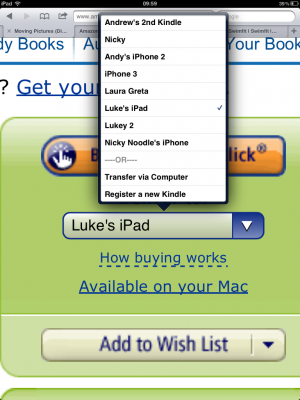
Now all you need to do is press the purchase option and it will buy the book. Now open your kindle app and the book will begin downloading (normally takes about 20secs in my experience).
Hope this helps.
Proud owner of a 32GB wifi iPad2 iOS5.