Ok guys I NEED UR HELP NOW. Finally, thx to black Friday I got my e print hp D110. But since my laptop HV no cdrom so I HV to download the software. Now, I don't know wat to do the printer still looking for connection n my iPad say not printers found. Pls is anyone give my the step one by one PLZ. THX. SORASH.
Apple iPad Forum 🍎
Welcome to the Apple iPad Forum, your one stop source for all things iPad. Register a free account today to become a member! Once signed in, you'll be able to participate on this site by adding your own topics and posts, as well as connect with other members through your own private inbox!
You are using an out of date browser. It may not display this or other websites correctly.
You should upgrade or use an alternative browser.
You should upgrade or use an alternative browser.
New HP PRINTER D110a HELP
- Thread starter Sorash
- Start date
Bluesjam
iPF Novice
Man, you need to read your post word for word. Then repost.
BrennB
iPF Noob
First you need to get your printer on your network and be sure you can print from your pc... Read the printer manual to set up on your networ, not having cd install shouldn't hurt.
Once you've gotten your printer installed and functioning on your pc and network you'll find AirPrint to work, you may gave to go through the windows or Mac setup to enable on your laptop. Depends on the printer.
Once you've gotten your printer installed and functioning on your pc and network you'll find AirPrint to work, you may gave to go through the windows or Mac setup to enable on your laptop. Depends on the printer.
Bluesjam
iPF Novice
I did it just the opposite. I got my new printer to work with the iPad first then my desktop. I was afraid that the computer might mess up the iPad by doing it first. Once the iPad worked I just ran the CD that came with the printer and selected wireless network.
RAC
iPF Novice
I did it just the opposite. I got my new printer to work with the iPad first then my desktop. I was afraid that the computer might mess up the iPad by doing it first. Once the iPad worked I just ran the CD that came with the printer and selected wireless network.
I'm a little puzzled. If you got it working with iPad first, what did you do with the CD?
gentlefury
iPF Noob
- Joined
- Mar 15, 2010
- Messages
- 2,615
- Reaction score
- 7
If your printer is compatible and on the same network as your iPad it couldn't be easier to print.
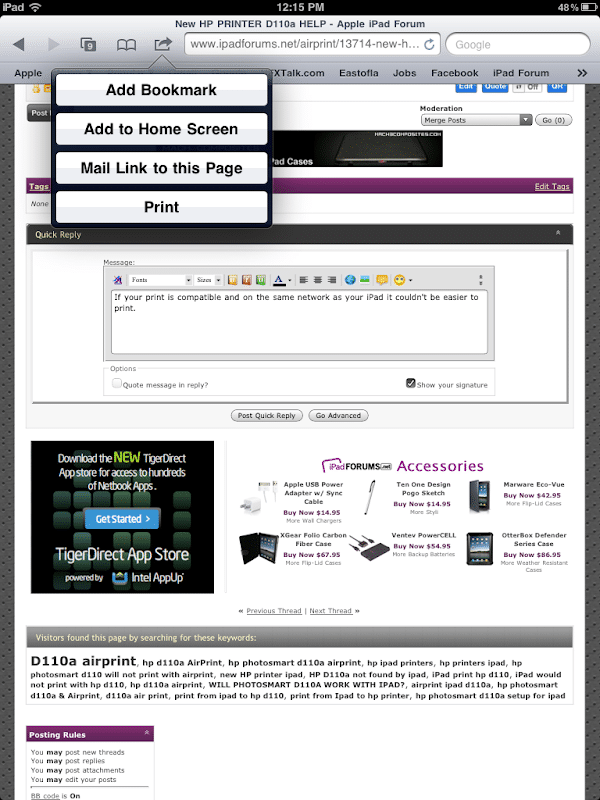
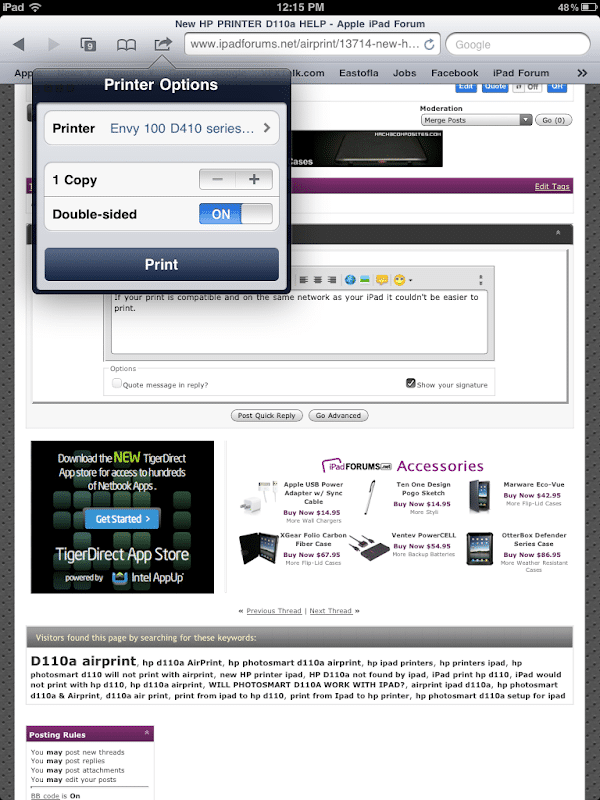
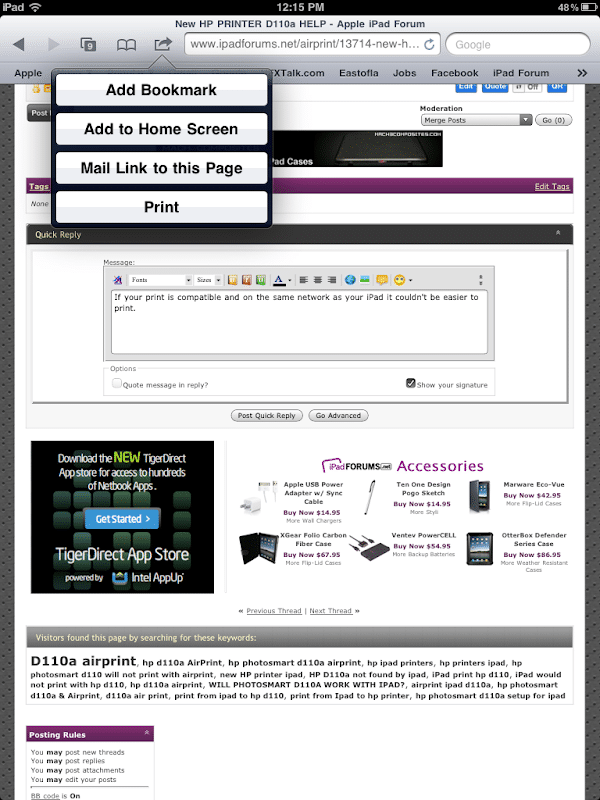
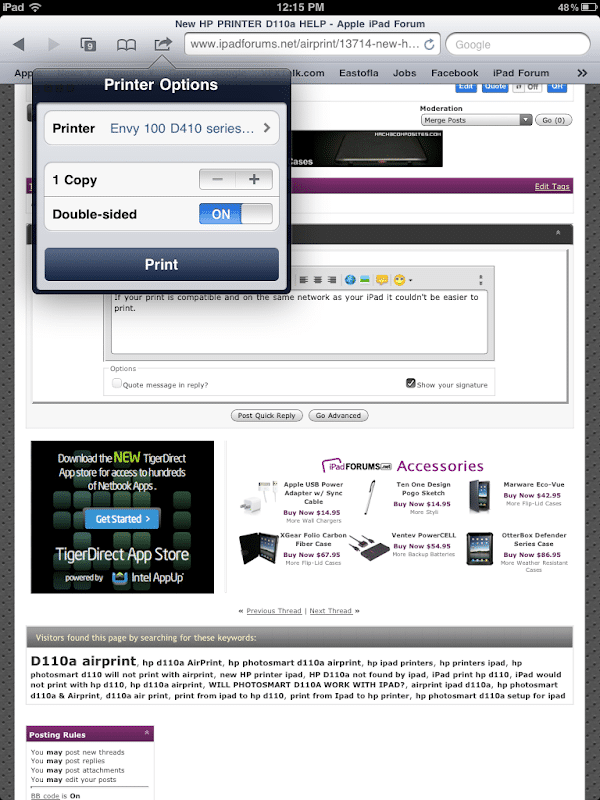
Last edited:
RAC
iPF Novice
I did it just the opposite. I got my new printer to work with the iPad first then my desktop. I was afraid that the computer might mess up the iPad by doing it first. Once the iPad worked I just ran the CD that came with the printer and selected wireless network.
Same here. I powered up the printer (B110a), wirelessly connected to the Internet (typing in the pass phrase was a bit tedious) and updated the firmware, all without firing up my PC.
The iPad found it and printed a document on the first attempt and has worked well since.
Installing on the PC later on was much more tiresome.
I wonder if HP will bring out a scanning app for their printers.
I still begrudge having to buy a new printer to do this. Wireless, driverless printing is great, I just didn't need another printer with different ink cartridges.
RAC
iPF Novice
The answer is yes, iPrint.I wonder if HP will bring out a scanning app?
I find and worked this hp photosmart d110a driver for Win 7 or Mac
Make network visible
For those having problems with eprinters, ensure you try making your wifi network visible before going through the initial setup with your eprinter, especially from HP. I entered mine absolutely correctly manually and my 3Wire modem ID was not recognized by my HP c410a. As soon as I selected the "make the network ID visible" option for my router, the HP found it instantly.
After setting up the printer on the network, I made the router invisible again for added security. AirPrint has worked perfectly since.
Hope that helps someone.
For those having problems with eprinters, ensure you try making your wifi network visible before going through the initial setup with your eprinter, especially from HP. I entered mine absolutely correctly manually and my 3Wire modem ID was not recognized by my HP c410a. As soon as I selected the "make the network ID visible" option for my router, the HP found it instantly.
After setting up the printer on the network, I made the router invisible again for added security. AirPrint has worked perfectly since.
Hope that helps someone.
Al Rogers
iPF Noob
After setting my router I have had no printing problems from any of my PCs or directly from my ipad,however some app do not let you print directly from them just as the owners guide says.My printer is a HPD110a
Al
Al
hp d110a driver software from the site where the upload link, you know you have lost the CD. good luck!
Most reactions
-
 395
395 -
 274
274 -
 264
264 -
 200
200 -
 155
155 -
 76
76 -
 26
26 -
 3
3 -
3
-
S
3
-
 1
1
Similar threads
- Replies
- 8
- Views
- 14K
