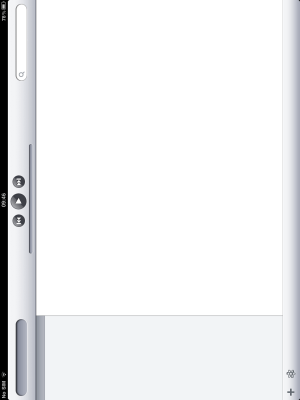SleepMaster
iPF Noob
- Joined
- Oct 2, 2011
- Messages
- 7
- Reaction score
- 0
I have an iPad 2 and a MacBook running OS 10.5.8
The iPod app and Videos app on my iPad are completely blank. The iPod app doesn't even show "Music" "Podcasts" "Playlists" etc in the left side bar, and the volume bar is there but the volume slider is missing. The play/skip buttons are there but they can't be pressed. The videos app is just grey and white spaces. When I go "About" in the settings, the photos videos and music stat says "Loading" indefinitely. But photos are working.
When I connect my iPad to my MacBook to sync, iTunes freezes immediately. The iPad doesn't show up in iTunes, iTunes simply freezes and shows the loading balloon, until you unplug the iPad. The iPad is still usable when connected to the computer.
All this started after a sync went wrong the other day. I left my iPad to sync and when I came back three error messages were piled onto top of each other. "Sync could not completed because the iPad could not be detected." "Sync could not be started because another sync session is in progress." etc. It was a complete mess. Everything crashed and froze so I unplugged everything. But it appears as though some syncing did happen, because my newer apps now appear in iTunes.
And finally, my iPad won't turn off anymore. The spinning wheel goes on forever.
I tried turning everything off and on again. I reinstalled iTunes. I reset the settings on my iPad. I synced my iPod classic (that had a problem at first but I fixed it) and I synced my wife's iPad on the separate user account on my MacBook.
Corrupted music and video? What are your recommendations? I was going to factory restore my iPad but I thought I'd come and get advice here first.
Thanks.
The iPod app and Videos app on my iPad are completely blank. The iPod app doesn't even show "Music" "Podcasts" "Playlists" etc in the left side bar, and the volume bar is there but the volume slider is missing. The play/skip buttons are there but they can't be pressed. The videos app is just grey and white spaces. When I go "About" in the settings, the photos videos and music stat says "Loading" indefinitely. But photos are working.
When I connect my iPad to my MacBook to sync, iTunes freezes immediately. The iPad doesn't show up in iTunes, iTunes simply freezes and shows the loading balloon, until you unplug the iPad. The iPad is still usable when connected to the computer.
All this started after a sync went wrong the other day. I left my iPad to sync and when I came back three error messages were piled onto top of each other. "Sync could not completed because the iPad could not be detected." "Sync could not be started because another sync session is in progress." etc. It was a complete mess. Everything crashed and froze so I unplugged everything. But it appears as though some syncing did happen, because my newer apps now appear in iTunes.
And finally, my iPad won't turn off anymore. The spinning wheel goes on forever.
I tried turning everything off and on again. I reinstalled iTunes. I reset the settings on my iPad. I synced my iPod classic (that had a problem at first but I fixed it) and I synced my wife's iPad on the separate user account on my MacBook.
Corrupted music and video? What are your recommendations? I was going to factory restore my iPad but I thought I'd come and get advice here first.
Thanks.