Apple iPad Forum 🍎
Welcome to the Apple iPad Forum, your one stop source for all things iPad. Register a free account today to become a member! Once signed in, you'll be able to participate on this site by adding your own topics and posts, as well as connect with other members through your own private inbox!
You are using an out of date browser. It may not display this or other websites correctly.
You should upgrade or use an alternative browser.
You should upgrade or use an alternative browser.
Multiple emails with attachments from ipad ?
- Thread starter shinsplit
- Start date
Not sure what you are trying to achieve. Would you mind restating your question?
- Thread Starter
- #3
KevinJS said:Not sure what you are trying to achieve. Would you mind restating your question?
Thank u for your fast comit,
I will try to explain my self better.
I have acouple of emails in my mailbox and i would like to attech all of them to one email and send it.
My question is how can manage doing that??
Thanx
P.s sorry for my english
No problem. What is your native language?
Sent from my iPhone using iPF
Sent from my iPhone using iPF
Go to the first. Select all and then copy. Touch "new mail". Do not input a recipient. Paste, and then cancel. Save draft.
Go to the next email. Select all and copy again. retrieve the draft from your drafts folder and paste again.
When you have copied all that you wish to, input the recipient name and send.
Sent from my iPhone using iPF
Go to the next email. Select all and copy again. retrieve the draft from your drafts folder and paste again.
When you have copied all that you wish to, input the recipient name and send.
Sent from my iPhone using iPF
That's cool. I was just going to suggest that you can use Google Translate to translate your question into English if you find it easier.
My Hebrew is non-existent, however:
ברוכים הבאים לפורום
That is supposed to say "Welcome to the forum" in Hebrew. I just hope that someone at Google doesn't have a misguided sense of humor.
Sent from my iPhone using iPF
My Hebrew is non-existent, however:
ברוכים הבאים לפורום
That is supposed to say "Welcome to the forum" in Hebrew. I just hope that someone at Google doesn't have a misguided sense of humor.
Sent from my iPhone using iPF
Last edited:
- Thread Starter
- #8
thats not bad hebrew at all☺
I prefer doing my spelling mistakes by useing google traslate becuase with all the respect google does not do agood "service" with the hebrew languge
Any way, do you have any solution for my quest?
I prefer doing my spelling mistakes by useing google traslate becuase with all the respect google does not do agood "service" with the hebrew languge
Any way, do you have any solution for my quest?
See above. The copy/paste method is all there is, because mail doesn't allow attachments in the usual way.
We are hoping that iOS 6 will improve the situation.
Sent from my iPhone using iPF
We are hoping that iOS 6 will improve the situation.
Sent from my iPhone using iPF
twerppoet
iPad Fan
I can only think of two suggestions, of a sort. One requires you to be on the same network as a computer, and installs some software. The other requires Evernote. Neither actually sends and attachment.
For the first, you need a computer with DropBox installed, and either FingerPrint or Printopia to enable AirPrinting. Both of these apps will allow you to print your email as a PDF directly to the DropBox folder on the computer. Once it is there you can use the DropBox create/copy share links for the PDF's of the email and paste them into your new email.
Second. Evernote comes with an email address. You forward your emails to Evernote using this. Once there you place them in a Notebook together, then use Evernote's share feature to share that notebook. This generates an email with a link for the people you shared it with, and your recipient will need a web browser to view the notes, at least the first time. If they also have an Evernote account they can add the notebook (view only for a free account) to their own account.
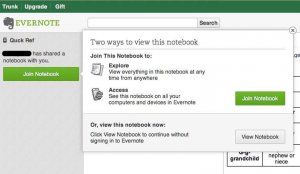
Extra features available if you go with a paid Premium account.
There is probably a better way, but that's all I can think of with the apps I have on hand.
For the first, you need a computer with DropBox installed, and either FingerPrint or Printopia to enable AirPrinting. Both of these apps will allow you to print your email as a PDF directly to the DropBox folder on the computer. Once it is there you can use the DropBox create/copy share links for the PDF's of the email and paste them into your new email.
Second. Evernote comes with an email address. You forward your emails to Evernote using this. Once there you place them in a Notebook together, then use Evernote's share feature to share that notebook. This generates an email with a link for the people you shared it with, and your recipient will need a web browser to view the notes, at least the first time. If they also have an Evernote account they can add the notebook (view only for a free account) to their own account.
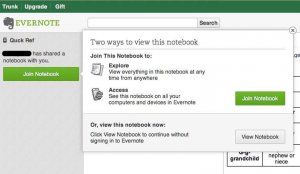
Extra features available if you go with a paid Premium account.
There is probably a better way, but that's all I can think of with the apps I have on hand.
Last edited:
Most reactions
-
 423
423 -
 273
273 -
 260
260 -
 205
205 -
 151
151 -
 62
62 -
 31
31 -
3
-
S
3
-
 1
1
Similar threads
- Replies
- 15
- Views
- 53K
