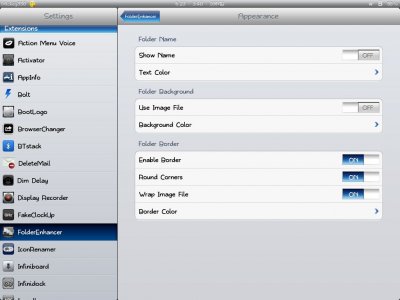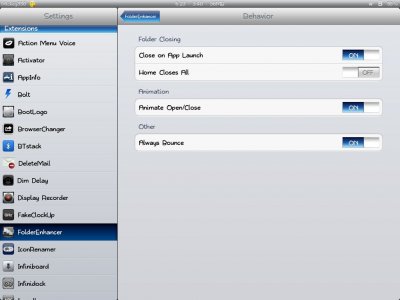Here are two tweaks from Cydia's standard repository. They are definitely something that should have come stock with the iPad!
MultiIconMover (FREE): Move multiple SpringBoard icons at a time
You know how annoying it is to move. one. icon. at. a. time? Well, with MultiIconMover, you simply select the icons you wish to move, scroll to the page you want them and press the home button. Ta da! They all move - at once. One thing: you cannot move icons in and out of folders with just this tweak alone.
However, if you have FolderEnhancer (described below), you can move multiple icons into and out of folders. If you like to rearrange your icons, this tweak's for you.
There is no Settings for this tweak; it does what it does a-l-l by itself.
FolderEnhancer ($1.99 USD): Enhance iOS 4's native folders! Open folders faster - create multiple pages of icons inside of folders - create folders inside of folders - create folders directly on the dock - supports Iconoclasm for custom layouts inside of folders - extends MultiIconMover to allow moving multiple icons into/out of folders - options include hiding the folder name and wallpaper, as well as disabling animations.
The above is the description in Cydia - and FolderEnhancer sure enhances folders! There are many extras in this tweak, accessible in the Settings app (see photos). I like the option where I can either have any solid color background or have a transparent background (so I can see my homescreen wallpaper).
In addition, you can change the color of the folder border and of the text label. Another nice touch is you can set the folders to close once you launch an app. So, when you are done, closing the app returns you to the homescreen, not the folder. Oh, and you can create folders right on your dock. No more moving icons around, putting them in folders and then putting them on the dock. One step!
There are many ways to set up FolderEnhancer to, well, enhance your experience. There are also Advanced and Experimental options, both of which I've not needed (wanted?) to use.
Both tweaks worked fine on my iPad1 running iOS 4.2.1 and they continue to work great now that I've upgraded to iOS 4.3.3.
As with my overview of Infiniboard and Infinidock, these two tweaks are hard to describe with just words and pictures. So, here's another video:
[ame="http://www.youtube.com/watch?v=rcwz5Aa2SsI"]YouTube - MultiIconMover & FolderEnhancer[/ame]
Happy modding!
Marilyn
MultiIconMover (FREE): Move multiple SpringBoard icons at a time
You know how annoying it is to move. one. icon. at. a. time? Well, with MultiIconMover, you simply select the icons you wish to move, scroll to the page you want them and press the home button. Ta da! They all move - at once. One thing: you cannot move icons in and out of folders with just this tweak alone.
However, if you have FolderEnhancer (described below), you can move multiple icons into and out of folders. If you like to rearrange your icons, this tweak's for you.
There is no Settings for this tweak; it does what it does a-l-l by itself.
FolderEnhancer ($1.99 USD): Enhance iOS 4's native folders! Open folders faster - create multiple pages of icons inside of folders - create folders inside of folders - create folders directly on the dock - supports Iconoclasm for custom layouts inside of folders - extends MultiIconMover to allow moving multiple icons into/out of folders - options include hiding the folder name and wallpaper, as well as disabling animations.
The above is the description in Cydia - and FolderEnhancer sure enhances folders! There are many extras in this tweak, accessible in the Settings app (see photos). I like the option where I can either have any solid color background or have a transparent background (so I can see my homescreen wallpaper).
In addition, you can change the color of the folder border and of the text label. Another nice touch is you can set the folders to close once you launch an app. So, when you are done, closing the app returns you to the homescreen, not the folder. Oh, and you can create folders right on your dock. No more moving icons around, putting them in folders and then putting them on the dock. One step!
There are many ways to set up FolderEnhancer to, well, enhance your experience. There are also Advanced and Experimental options, both of which I've not needed (wanted?) to use.
Both tweaks worked fine on my iPad1 running iOS 4.2.1 and they continue to work great now that I've upgraded to iOS 4.3.3.
As with my overview of Infiniboard and Infinidock, these two tweaks are hard to describe with just words and pictures. So, here's another video:
[ame="http://www.youtube.com/watch?v=rcwz5Aa2SsI"]YouTube - MultiIconMover & FolderEnhancer[/ame]
Happy modding!
Marilyn
Attachments
Last edited: