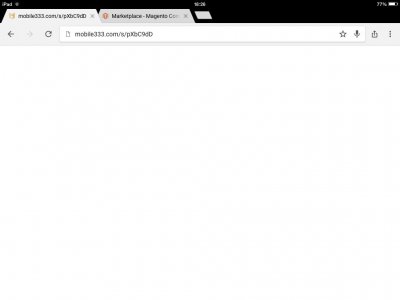Hello
Recently, Every website I visit on Safari or opened by the Facebook app, it opens another website mobile333.com which Goes to app.appflyer.com and then opens AppStore to an clashwar app. How can i fixe it? i tryed everything, I backup and restore the iPad, I cleanned cookies. If anyone could help, please, be my guest.
Recently, Every website I visit on Safari or opened by the Facebook app, it opens another website mobile333.com which Goes to app.appflyer.com and then opens AppStore to an clashwar app. How can i fixe it? i tryed everything, I backup and restore the iPad, I cleanned cookies. If anyone could help, please, be my guest.