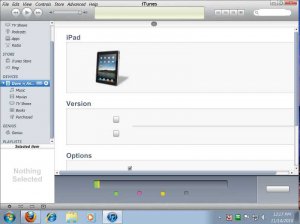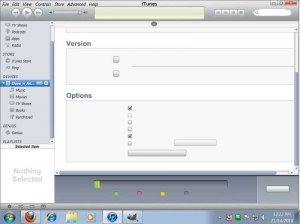workinonit
iPF Noob
I'm having a problem with the new version of iTunes.
On Friday I did the upgrade from within iTunes, and restarted etc.. Something looked different (I couldn't immediately put my finger on it) but I chalked it up to the new version. I then connected my iPad which was recognized as usual.
It then hit me what the problem was. Text was missing in various areas (from labels, buttons, check boxes, etc..).
The buttons & check boxes work, but there is no text identifying what they represent. (I have attached two screenshots).
I uninstalled iTunes and did a fresh download of iTunes64Setup.exe and reinstalled with the same results.
Has anyone else encountered similar problems?
I'm running Win7 x64
Thanks
Dave
On Friday I did the upgrade from within iTunes, and restarted etc.. Something looked different (I couldn't immediately put my finger on it) but I chalked it up to the new version. I then connected my iPad which was recognized as usual.
It then hit me what the problem was. Text was missing in various areas (from labels, buttons, check boxes, etc..).
The buttons & check boxes work, but there is no text identifying what they represent. (I have attached two screenshots).
I uninstalled iTunes and did a fresh download of iTunes64Setup.exe and reinstalled with the same results.
Has anyone else encountered similar problems?
I'm running Win7 x64
Thanks
Dave