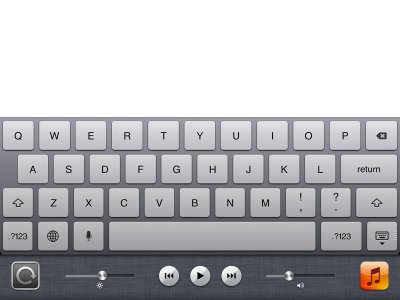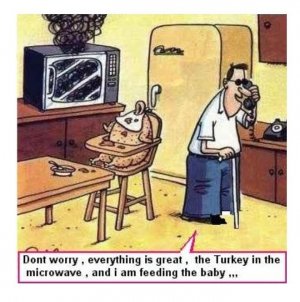kelB
iPF Noob
- Joined
- Feb 25, 2013
- Messages
- 387
- Reaction score
- 35
Ok so I read on apple I can mirror my ipad to play via the Apple TV. ( see screen shot)
It's not working or me what so ever! I don't have the air play symbol it talks about in step 3.
I've checked everything and troubleshoot etc i can even airplay music YouTube vids and even control apple tv from the app remote but that symbol doesn't show up as suggested and it won't mirror.
Any suggestions?
(Big Business Game App - Player Name: Beaneys / City Name: kêl)
It's not working or me what so ever! I don't have the air play symbol it talks about in step 3.
I've checked everything and troubleshoot etc i can even airplay music YouTube vids and even control apple tv from the app remote but that symbol doesn't show up as suggested and it won't mirror.
Any suggestions?
(Big Business Game App - Player Name: Beaneys / City Name: kêl)