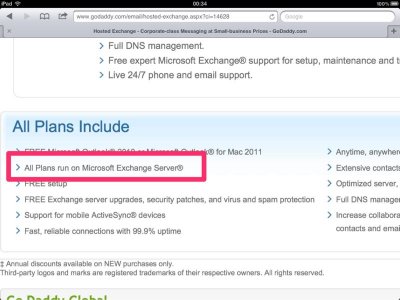p.echeverri
iPF Noob
how do I get my micrososft outlook folders on my ipad2?
If I don't put the email as pop3 it won't work.
If I don't put the email as pop3 it won't work.
Welcome to the Apple iPad Forum, your one stop source for all things iPad. Register a free account today to become a member! Once signed in, you'll be able to participate on this site by adding your own topics and posts, as well as connect with other members through your own private inbox!
p.echeverri said:I hate to sound stupid but I pretty much just know the basics of computers. What do you mean by "exchange server"?
therealriley said:I have also wondered if folders is possible and to auto assign new emails into individual folders similar to outlook, is there an app that does this? I just use gmail and standard iPad email option at the moment.
p.echeverri said:Thank you for your help hpulmer! I really do appreciate it! I looked and my account is a POP.
I'm using Microsoft outlook for my email. I have my own small business so I don't have an IT department.
What do you think I should do?
p.echeverri said:hi hpulmer.
Since I have a small busienss I use godaddy to get a domain. I have several domains for the several different busienss names I have. So for example;
@alimentosdemitierra.com
@nationalpacking.biz
etc.
Thank you so much for your help!
I really appreciate it!