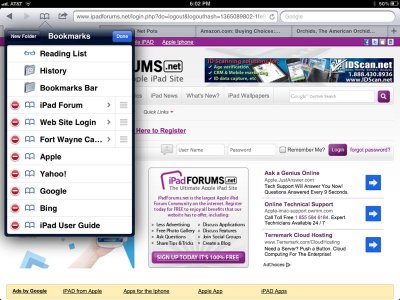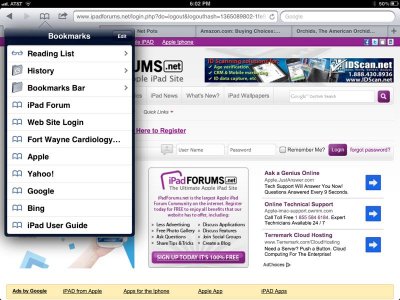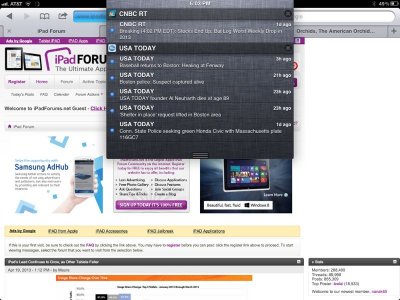Melie
iPF Novice
My wife and I both use 1st gen iPads. More and more often, as we browse the Internet, our iPads just shut down to home screen. We have tried double clicking the home button and closing all apps running in the background and they still
do it. Is this a memory issue? (both iPads are 16GB)
Thank you, Mark
do it. Is this a memory issue? (both iPads are 16GB)
Thank you, Mark