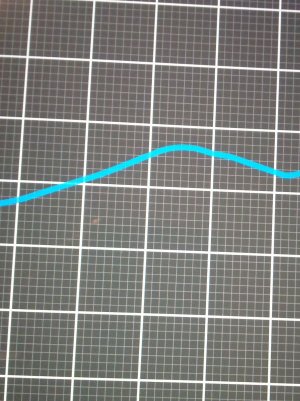Hi
I got a brand new iPad mini for a week and it works nice, I'm still new at Apple products and I'm enjoying it very much.
It happens that Maps does not show up, the app opes but it only shows the grid and the line corresponding to the route and the information necessary for the road (turn left, turn right etc). The software is updated so I don't know what to do. It does not seem it is some malfuncioning.
I hope someone may help me.
Thank you very much
I got a brand new iPad mini for a week and it works nice, I'm still new at Apple products and I'm enjoying it very much.
It happens that Maps does not show up, the app opes but it only shows the grid and the line corresponding to the route and the information necessary for the road (turn left, turn right etc). The software is updated so I don't know what to do. It does not seem it is some malfuncioning.
I hope someone may help me.
Thank you very much