I'm trying to make a numbers spreadsheet to use for keeping track of daily assignments. Each students has 5 things they need to do each day and I wanted to use the form to just check them off. My problem for me is that I have one date with 30 students and each student has 5 things I need to check. Do I need to create a spreadsheet for each day? Any leads on how I can create this is much appreciated
Apple iPad Forum 🍎
Welcome to the Apple iPad Forum, your one stop source for all things iPad. Register a free account today to become a member! Once signed in, you'll be able to participate on this site by adding your own topics and posts, as well as connect with other members through your own private inbox!
You are using an out of date browser. It may not display this or other websites correctly.
You should upgrade or use an alternative browser.
You should upgrade or use an alternative browser.
Making a spreadheet for my class ?
- Thread starter chubno
- Start date
twerppoet
iPad Fan
The spreadsheet can only track two dimensions of data, a row and a column. You can simulate three dimensions by using multiple headers, as I've done in my sample, but the reality is you're still only tracking the intersection of a column and a row. Forms also reflect this limitation. Unless you are willing to create five columns for every student, you won't be up to create a form that works properly, And if you do, it's going to look horrible.
Fortunately, checkboxes act differently than most other cells. Instead of going to a data entry keyboard all you have to do is tap each cell to turn a checkmark on or off. While not as nice as having a form it should do well enough
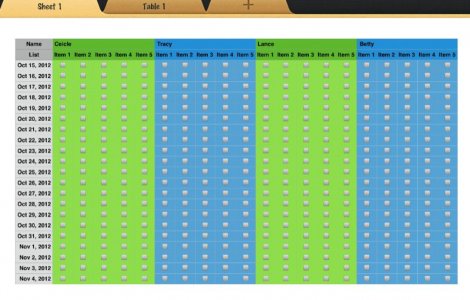
Fortunately, checkboxes act differently than most other cells. Instead of going to a data entry keyboard all you have to do is tap each cell to turn a checkmark on or off. While not as nice as having a form it should do well enough
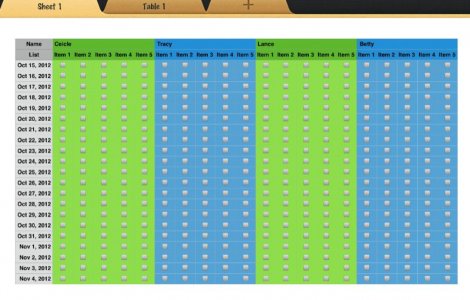
Most reactions
-
 404
404 -
 272
272 -
 263
263 -
 203
203 -
 153
153 -
 76
76 -
 25
25 -
3
-
S
3
-
 2
2 -
 1
1
Similar threads
- Replies
- 3
- Views
- 7K
- Replies
- 1
- Views
- 3K
