I have searched various forums and Apple's site and I cannot get a clear answer to this one.
I had one iPad 2 (IOS 5.1), one PC, one iTunes account and one Apple ID. The iPad had a number of purchased apps on it. Call this one A.
I now have a second iPad 2 (IOS 4.3) which also has some apps, plus other files, on it. Call this one B.
I would like to be able to use the Apple ID with both iPads, but keeping their files quite separate.
When I connect B to the PC iTunes offers to update the iPad's software, but recommends files be transferred to iTunes. In itself that might be OK, but I can see a hell of a mix up ensuing.
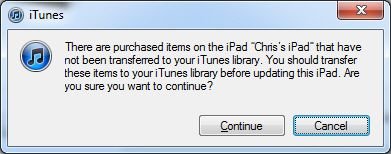
When I set B's "Sync Apps" option in iTunes, it says it will replace the apps on B with the ones in iTunes, which are the ones currently on A.
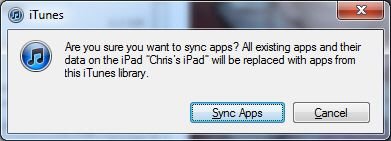
A second Apple ID is no good because some, but not all, of the apps will be needed on both iPads, and I don't want to pay twice for the same thing.
I know that music files can be separated on the two iPads, but so far I have not heard of anybody being able to keep all and any type of file independent.
I had one iPad 2 (IOS 5.1), one PC, one iTunes account and one Apple ID. The iPad had a number of purchased apps on it. Call this one A.
I now have a second iPad 2 (IOS 4.3) which also has some apps, plus other files, on it. Call this one B.
I would like to be able to use the Apple ID with both iPads, but keeping their files quite separate.
When I connect B to the PC iTunes offers to update the iPad's software, but recommends files be transferred to iTunes. In itself that might be OK, but I can see a hell of a mix up ensuing.
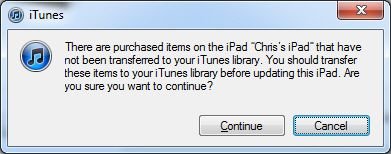
When I set B's "Sync Apps" option in iTunes, it says it will replace the apps on B with the ones in iTunes, which are the ones currently on A.
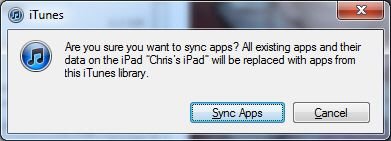
A second Apple ID is no good because some, but not all, of the apps will be needed on both iPads, and I don't want to pay twice for the same thing.
I know that music files can be separated on the two iPads, but so far I have not heard of anybody being able to keep all and any type of file independent.
