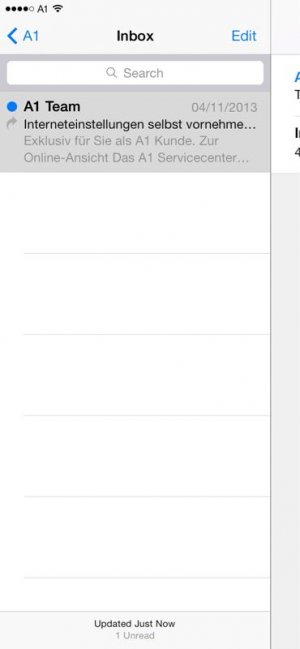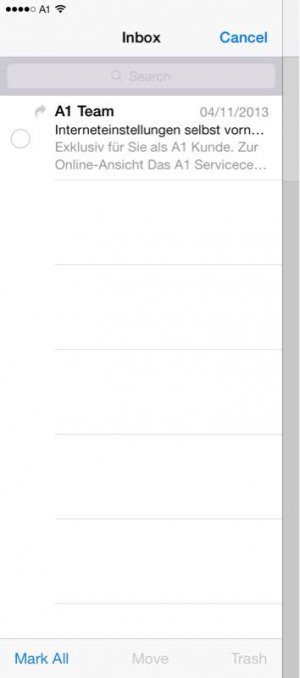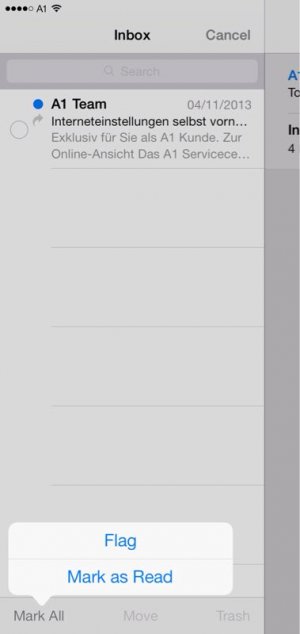Hi, I by mistake marked all my emails as unread and when turning on the iPad the app mail app shows 2,132 unread
mails, and opening the app shows the same amount supposedly in the inbox. I just want to get rid of this info and cannot see any way of doing so. Any ideas please.
Many thanks
mails, and opening the app shows the same amount supposedly in the inbox. I just want to get rid of this info and cannot see any way of doing so. Any ideas please.
Many thanks