Apple iPad Forum 🍎
Welcome to the Apple iPad Forum, your one stop source for all things iPad. Register a free account today to become a member! Once signed in, you'll be able to participate on this site by adding your own topics and posts, as well as connect with other members through your own private inbox!
You are using an out of date browser. It may not display this or other websites correctly.
You should upgrade or use an alternative browser.
You should upgrade or use an alternative browser.
Losing Contacts
- Thread starter Borderboy
- Start date
Has anyone else had this problem. Go to forward an email and notice that certain Contacts have been lost. Yesterday they were in my I pad contacts list today there not. Not all of them just random entries
I have not experienced this, but perhaps I'm able to help you.
Go to the app (Contacts), then tap here:
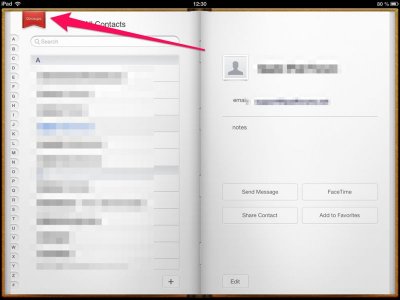
Check if all your contact groups are activated.
You also have the possibility to refresh your contacts list by tapping the arrow at the bottom.
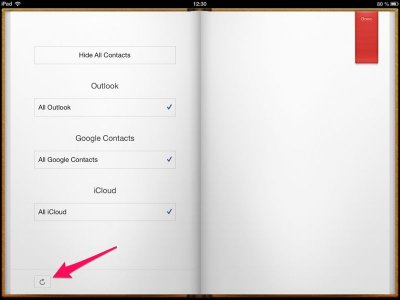
What you also could do (basic troubleshooting whenever something isn't working the way it should):
Turn off and on your iPad
Reboot it (press Home and Power button at the same time until the Apple logo appears
Clear the multitask bar (double tap Home button to reveal it, tap and hold an app there until it starts to wiggle, then delete all of them)
Last edited:
- Thread Starter
- #3
Thanks. Had done all that no joy. It is weird. Sided it once before, a single contact that had been there just disseared. Same this time..obviously now backed up to I cloud. Can't figure out how you would restore from I cloud. Just doing a sync would I assume just override what's in iCloud ?
Is it worth looking at another contacts app.? Don't have a SIM card in my ipad4 just use the Contacts when I want to forward e mails etc from my e mail account.
Is it worth looking at another contacts app.? Don't have a SIM card in my ipad4 just use the Contacts when I want to forward e mails etc from my e mail account.
Thanks. Had done all that no joy. It is weird. Sided it once before, a single contact that had been there just disseared. Same this time..obviously now backed up to I cloud. Can't figure out how you would restore from I cloud. Just doing a sync would I assume just override what's in iCloud ?
Is it worth looking at another contacts app.? Don't have a SIM card in my ipad4 just use the Contacts when I want to forward e mails etc from my e mail account.
To restore from iCloud see this link: http://support.apple.com/kb/ht1766
I just use the built in app, I never had problems. So I can't tell you if there are better contact apps than Apple's.
I understand that contacts are not stored on the SIM, neither on iPad nor on iPhone.
Last edited:
- Thread Starter
- #5
Hugely frustrating i think Iam doing something wrong.
Backed up Ipad4 manually from settings >>>>ICloud and it syas its done it.
Went in Via my PC (not MAC) to iCloud.com Logged in and went into Contacts Only one Contact in there which is my name
Where has it backed the Contacts too???
Backed up Ipad4 manually from settings >>>>ICloud and it syas its done it.
Went in Via my PC (not MAC) to iCloud.com Logged in and went into Contacts Only one Contact in there which is my name
Where has it backed the Contacts too???
- Thread Starter
- #7
Yes double checked that myself. Just done another backup and went into iCloud.com on PC through safari this time instead of Google. Same result. No contacts backed up.
I know it sounds daft but just because iCloud is showing up in Settings on my iPad and everything is showing ON is it setup? If I try to go into iCloud from the IPad browser it wants me to set it up on the iPad. I know that to actually see what's in iCloud you have to do it from the PC rather than the iPad Browser.
Running out of ideas guys.
I know it sounds daft but just because iCloud is showing up in Settings on my iPad and everything is showing ON is it setup? If I try to go into iCloud from the IPad browser it wants me to set it up on the iPad. I know that to actually see what's in iCloud you have to do it from the PC rather than the iPad Browser.
Running out of ideas guys.
iCloud only shows iCloud mails, calendars, ... and contacts on it's website. If you set up the contacts in the app through other accounts, you won't see them on the website.
Ok thanks for that. Is there any way I can see and even amend Contacts backed up on iCloud?
You can see iCloud contacts on the website, as you've done before. There you can also add contacts, and perhaps edit and change them too.
What is your default contacts account? You can check this in Settings - Mails, Contacts, Calendars - Contacts. All your contacts are saved to the default account. If it isn't iCloud, you'll have to search for your contacts in that (default) account.
Last edited:
Most reactions
-
 382
382 -
 265
265 -
 257
257 -
 206
206 -
 153
153 -
 78
78 -
 26
26 -
 3
3 -
3
-
S
3
-
 1
1
Similar threads
- Replies
- 8
- Views
- 6K
- Replies
- 1
- Views
- 2K

