Apple iPad Forum 🍎
Welcome to the Apple iPad Forum, your one stop source for all things iPad. Register a free account today to become a member! Once signed in, you'll be able to participate on this site by adding your own topics and posts, as well as connect with other members through your own private inbox!
You are using an out of date browser. It may not display this or other websites correctly.
You should upgrade or use an alternative browser.
You should upgrade or use an alternative browser.
Locked out of Yahoo Mail
- Thread starter sandiewk
- Start date
- Thread Starter
- #2
I just changed my password again and had the message that it had been changed successfully. Went back to my mail and got the
following message " The operation couldn't be completed (MF Message Error Domain error 1032). Help!
following message " The operation couldn't be completed (MF Message Error Domain error 1032). Help!
If you use the built in Mail app, delete the Yahoo account and set it up again. If it's the app, delete it from your iPad, restart your iPad, reset it (press and hold Home and Power button until the Apple logo appears, then let your iPad power up on it's own). Install the app once more.
Clear history, cookies and data in Settings - Safari.
Force close the app with the account: double tap the Home button to reveal the multitask bar. In iOS 6 tap and hold the app icon until it starts to wiggle and delete it. In iOS 7 slide the picture above the app icon towards the top of the screen.
Clear history, cookies and data in Settings - Safari.
Force close the app with the account: double tap the Home button to reveal the multitask bar. In iOS 6 tap and hold the app icon until it starts to wiggle and delete it. In iOS 7 slide the picture above the app icon towards the top of the screen.
Last edited:
If this doesn't help, delete the account again on your iPad and access Yahoo using a computer.
When you see your user name, tap it and select "Profile". The next page you'll see is this one:
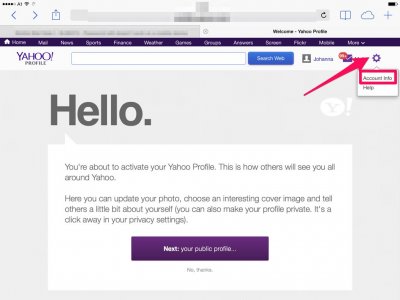
Tap the Settings icon, and then choose Account Info.
From the next view, look for this:
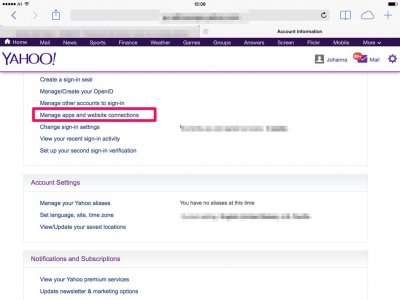
Tap to open it. Remove the entries that are shown for your Yahoo account for the iPad.
That done, set up the account once more on your iPad.
Hope that helps.
When you see your user name, tap it and select "Profile". The next page you'll see is this one:
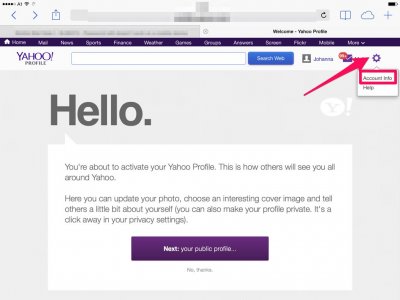
Tap the Settings icon, and then choose Account Info.
From the next view, look for this:
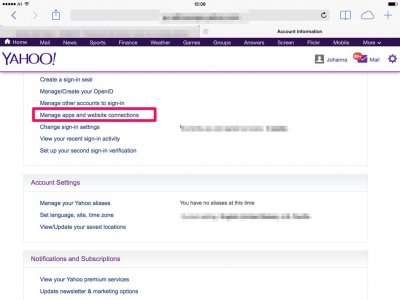
Tap to open it. Remove the entries that are shown for your Yahoo account for the iPad.
That done, set up the account once more on your iPad.
Hope that helps.
You're welcome.
Most reactions
-
 372
372 -
 266
266 -
 252
252 -
 206
206 -
 153
153 -
 77
77 -
 26
26 -
 3
3 -
3
-
S
3
-
 1
1
Similar threads
- Replies
- 1
- Views
- 5K
