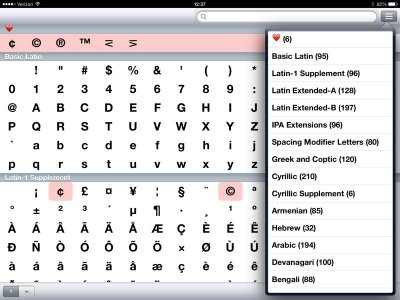pilgrimav8r
iPF Novice
Anybody know where to find it on the keyboard? I just need to use the math sign in text, not as a function in iWork's.
Many thanks in anticipation.
Many thanks in anticipation.
Welcome to the Apple iPad Forum, your one stop source for all things iPad. Register a free account today to become a member! Once signed in, you'll be able to participate on this site by adding your own topics and posts, as well as connect with other members through your own private inbox!
Oops, sorry! That sign is not there, that's right.Thx Marilyn but surely they are on the keyboard? JA sorry but I think I have confused you - the symbol is exactly what Marilyn shows in her reply. I have also noticed I can't get a simple plus/minus!!!!! That's really poor from apple