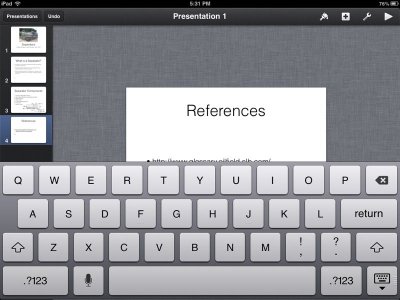Sonicrobby
iPF Novice
- Joined
- Dec 22, 2010
- Messages
- 502
- Reaction score
- 17
I'm on the iPad mini, and I'm attempting to construct a power point for my class. But I can't seem to navigate the workspace when the keyboard is up (such as to paste a link at the bottom of the page - when I hold the screen to paste, the keyboard comes up, and somehow I end up posting in the middle of a sentence already there). Is there a solution to this? Or is this a design flaw? Or am I just dumb?