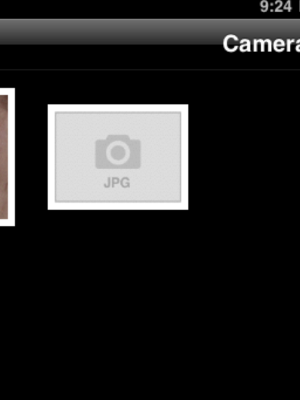laserguy007
iPF Novice
I was sent a photo with the extension .jpg and can download and view via mobile me. Now when I press and hold and then click "save image" and then go to my camera roll all it gives me is this:
Please help as I am in the medical field and need certain pics available to me. btw: the photos I need was sent from an iPad 1 and I am using an iPad 2. Apple could not help over the phone nor in store. Over the phone told me that the iPad does not support .jpeg, and the Apple genius bar never saw this before. We downloaded to another iPad and same thing.
Thanks in advance.
Sent from my iPad 2 White 64GB + 3G Verizon using iPF
Please help as I am in the medical field and need certain pics available to me. btw: the photos I need was sent from an iPad 1 and I am using an iPad 2. Apple could not help over the phone nor in store. Over the phone told me that the iPad does not support .jpeg, and the Apple genius bar never saw this before. We downloaded to another iPad and same thing.
Thanks in advance.
Sent from my iPad 2 White 64GB + 3G Verizon using iPF