Apple iPad Forum 🍎
Welcome to the Apple iPad Forum, your one stop source for all things iPad. Register a free account today to become a member! Once signed in, you'll be able to participate on this site by adding your own topics and posts, as well as connect with other members through your own private inbox!
You are using an out of date browser. It may not display this or other websites correctly.
You should upgrade or use an alternative browser.
You should upgrade or use an alternative browser.
Itunes
- Thread starter murphy608
- Start date
On your iPad, you only can gift items in iTunes or App Store.
This is how to do it on your iPad in iTunes: In iTunes Store, search for the song, even if you have already purchased it. When you find it, open it (no need to listen to it). At the top right, you'll find the Share button. Tap it, and you'll see something like this:

Choose "Gift", then this appears:
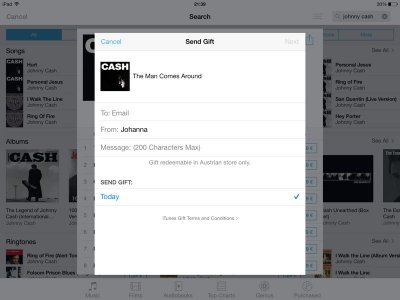
Enter the email address of the person you want to send it to.
It also can be done on your computer, afaik, also iTunes Store.
This is how to do it on your iPad in iTunes: In iTunes Store, search for the song, even if you have already purchased it. When you find it, open it (no need to listen to it). At the top right, you'll find the Share button. Tap it, and you'll see something like this:

Choose "Gift", then this appears:
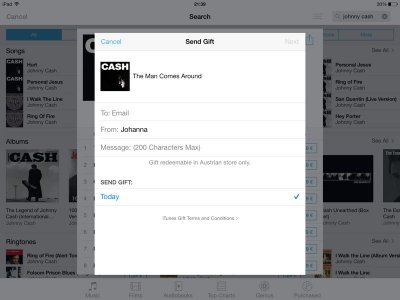
Enter the email address of the person you want to send it to.
It also can be done on your computer, afaik, also iTunes Store.
Last edited:
Does it say "Album only"?Hi I have done all that but this track only appears on one album, and it won't allow me to gift it
Then you can't gift this song alone. You would have to gift the whole album.
twerppoet
iPad Fan
Some tracks are album only on on the iTunes Store. They should usually say so where the price normally shows up.
If that is not the case, search for the song in the iTunes Store. Select it from the Songs List. Do not use the Purchased tab. Do not choose the album. When it is selected it will still show up a part of an album, but your chosen song's title will be blue. Tap the share icon as Johanna illustrated and (with a little luck) the Gift icon will be there.
Good luck.
Edit: Looks like I'm late to the show. It's all been covered. Ignore this. I'm just leaving it incase someone's already read and responded before I could delete it.
If that is not the case, search for the song in the iTunes Store. Select it from the Songs List. Do not use the Purchased tab. Do not choose the album. When it is selected it will still show up a part of an album, but your chosen song's title will be blue. Tap the share icon as Johanna illustrated and (with a little luck) the Gift icon will be there.
Good luck.
Edit: Looks like I'm late to the show. It's all been covered. Ignore this. I'm just leaving it incase someone's already read and responded before I could delete it.
You should be able to gift the whole album (if it's not too expensive).
Most reactions
-
 428
428 -
 271
271 -
 261
261 -
 206
206 -
 155
155 -
 66
66 -
 31
31 -
3
-
S
3
-
 1
1
