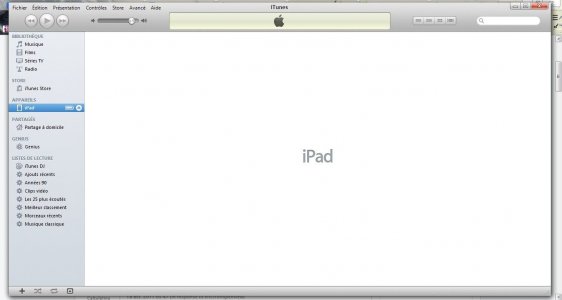Hello, I have a problem with my iPad 3.
On itunes, when I connect it, it does recognize it, but it shows 'iPad' and nothing else but 'eject'.
It's the same since I bought it : for activation I had the same prolem so I activated with wifi only.
I precise that I alreadu have an iPhone 3g snchronized with itunes, he works just fine.
There is a screen, if you can help me it wold be great I've searched on the internet and I didn't found a thread or an explication anywere.
*I already downloaded iTunes 11 thinking it would solve the problem but it didn't so I downgraded to 11.7, wich is still a good version to synchronise with the newest apple iDevices according to their website . On my iPhone I have iOs 4.1, and on me iPad I have 6.0.1 ( when I bought it it was iOs 5, still had the problem )
If please you can help me somhow because I really want music on my iPad and the other iTunes features. Thank you .
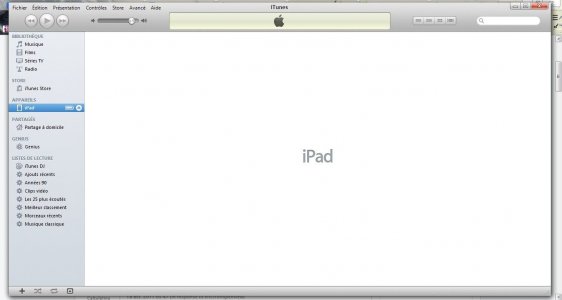
On itunes, when I connect it, it does recognize it, but it shows 'iPad' and nothing else but 'eject'.
It's the same since I bought it : for activation I had the same prolem so I activated with wifi only.
I precise that I alreadu have an iPhone 3g snchronized with itunes, he works just fine.
There is a screen, if you can help me it wold be great I've searched on the internet and I didn't found a thread or an explication anywere.
*I already downloaded iTunes 11 thinking it would solve the problem but it didn't so I downgraded to 11.7, wich is still a good version to synchronise with the newest apple iDevices according to their website . On my iPhone I have iOs 4.1, and on me iPad I have 6.0.1 ( when I bought it it was iOs 5, still had the problem )
If please you can help me somhow because I really want music on my iPad and the other iTunes features. Thank you .