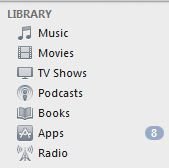Apple iPad Forum 🍎
Welcome to the Apple iPad Forum, your one stop source for all things iPad. Register a free account today to become a member! Once signed in, you'll be able to participate on this site by adding your own topics and posts, as well as connect with other members through your own private inbox!
You are using an out of date browser. It may not display this or other websites correctly.
You should upgrade or use an alternative browser.
You should upgrade or use an alternative browser.
iTunes Apps Number?
- Thread starter Tom P.
- Start date
sjleworthy
iPF Novice
- Joined
- Jan 14, 2011
- Messages
- 2,051
- Reaction score
- 108
- Location
- Penarth, Wales, UK
- Website
- www.sjleworthy.com
I think it's the number of updates needed in your apps library. Just click to check for updates
- Thread Starter
- #3
I think it's the number of updates needed in your apps library. Just click to check for updates
All of my apps are up to date according to the App Store app on the iPad. What do you mean by "just click to check for updates". In iTunes, this does nothing.
sjleworthy
iPF Novice
- Joined
- Jan 14, 2011
- Messages
- 2,051
- Reaction score
- 108
- Location
- Penarth, Wales, UK
- Website
- www.sjleworthy.com
Your device apps might be, but your iTunes library apps aren't always. When you sync and transfer purchases the apps in your library sometimes need updating as well.
Click in the apps option in iTunes then scroll right down the bottom of the screen and it'll give you the option to check for app updates, all within iTunes and your iTunes library.
Click in the apps option in iTunes then scroll right down the bottom of the screen and it'll give you the option to check for app updates, all within iTunes and your iTunes library.
Most reactions
-
 429
429 -
 272
272 -
 260
260 -
 206
206 -
 156
156 -
 67
67 -
 31
31 -
3
-
S
3
-
 1
1
Similar threads
- Replies
- 1
- Views
- 5K
- Replies
- 0
- Views
- 5K
- Replies
- 1
- Views
- 4K
- Replies
- 1
- Views
- 5K