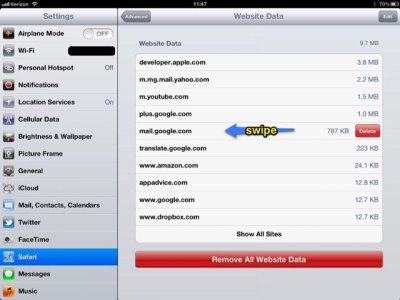Christmascarol
iPF Noob
Suddenly, for the last few days when I attempt to post a reply in the Comcast Help Forums, I am getting an error telling me to fix the highlighted area. However, none of my typed text shows up in the window at all. The same thing is happeniong with sending a Perivate Message.
I have not made any setting changes on my iPad3 and have no clue why this would be happening at all. Any thoughts or suggestions for this? This is NEW, has never happened until a couple of days ago. Now I cannot post at all in that Forum.
Thanks, Carol
I have not made any setting changes on my iPad3 and have no clue why this would be happening at all. Any thoughts or suggestions for this? This is NEW, has never happened until a couple of days ago. Now I cannot post at all in that Forum.
Thanks, Carol