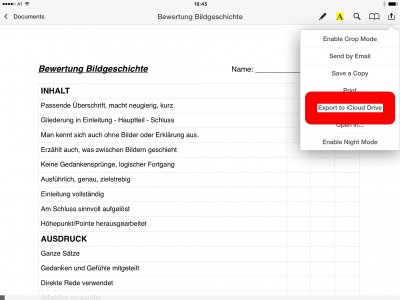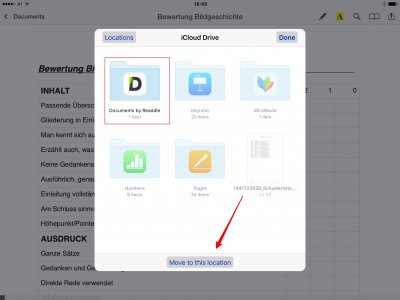Bijlagen toevoegen aan e-mail gaat niet. In het bestand "Documents" zijn talrijke onderdelen ondergebracht. Wanneer echter op "Bijlagen toevoegen" geklikt wordt, verschijnt onder iCloud Drive, de afbeelding "Documents" met daaronder : "o" onderdelen.