I right-click on iPad under DEVICES in iTunes and see only options of "Eject" and "Restore from Backup..."
On the right-hand side I can see only Set Up Your iPad which provides options of "Set up as a new iPad" and "Restore from the backup of:"
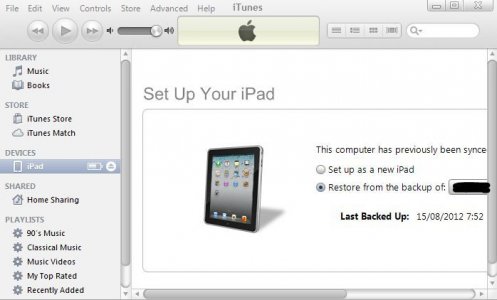
I wonder if it is because I didn't do a restore from the backup after installation of the jailbreak software.
If it is the case I might be in the trouble because I have just bought and downloaded an app. I might lose the app I bought if I do a restore now. I didn't do a restore after the jailbreak installation because there was nothing to restore. The iPad was empty before the installation apart from the iOS, no extra app and no personal data and no personal file. I discovered the problem when I wanted to back up the iPad after I downloaded and set up the new app I bought.
On the right-hand side I can see only Set Up Your iPad which provides options of "Set up as a new iPad" and "Restore from the backup of:"
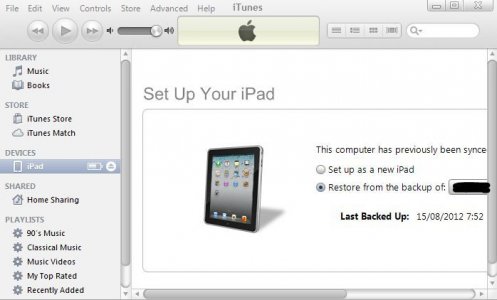
I wonder if it is because I didn't do a restore from the backup after installation of the jailbreak software.
If it is the case I might be in the trouble because I have just bought and downloaded an app. I might lose the app I bought if I do a restore now. I didn't do a restore after the jailbreak installation because there was nothing to restore. The iPad was empty before the installation apart from the iOS, no extra app and no personal data and no personal file. I discovered the problem when I wanted to back up the iPad after I downloaded and set up the new app I bought.
