Mrs Osborne
iPF Noob
I would like to know how to change the colour in an email signature too, and it is not clear to me from these threads. Any suggestions?
Welcome to the Apple iPad Forum, your one stop source for all things iPad. Register a free account today to become a member! Once signed in, you'll be able to participate on this site by adding your own topics and posts, as well as connect with other members through your own private inbox!
You have to put color coding, such as this, at the beginning of your signature, and this, at the end.
<img src="http://www.ipadforums.net/attachment.php?attachmentid=39156"/>
Strange..... I just tried adding this to my settings then went to the create new mail but instead of changing the colour it simply gave what I had typed in the settings as in:-
[COULOR=Blue]Sent from my iPad[/COLOUR]
I tried both 'COLOUR' & 'COLOR'
Clearly I have done something wrong that is staring me that much in the face I can not see it.
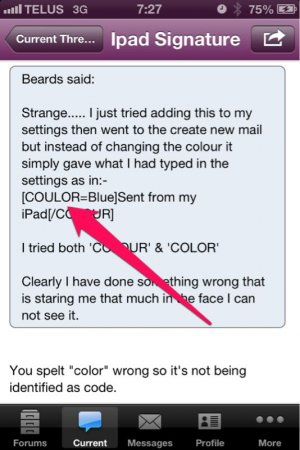
Strange..... I just tried adding this to my settings then went to the create new mail but instead of changing the colour it simply gave what I had typed in the settings as in:-
Sent from my iPad
I tried both 'COLOUR' & 'COLOR'
Clearly I have done something wrong that is staring me that much in the face I can not see it.
Hexadecimal color code works, too. I just switched to color=9999cc
milliHelen: amount of beauty required to launch one ship.
Strange..... I just tried adding this to my settings then went to the create new mail but instead of changing the colour it simply gave what I had typed in the settings as in:-
[COULOR=Blue]Sent from my iPad[/COLOUR]
I tried both 'COLOUR' & 'COLOR'
Clearly I have done something wrong that is staring me that much in the face I can not see it.
Agree guys, I did spell COLOR as COULOR but that was in the written example here which was a typing error, sorry guys..
In settings I tried both COLOR & COLOUR
I have also tried typing the colour (as in blue) all in lower case as well. Nothing seems to work.
Tried:-
Sent from my iPad
[COLOUR=blue]Sent from my iPad[/COLOUR]
Edit..... I don't believe it.... The first example works here but not in my settings. ?????
That's the problem..... It is working here but not in my settings.... Weird or what!!Your first example is the correct way to do it.
That's the problem..... It is working here but not in my settings.... Weird or what!!
Settings/mail contacts calendar/mail/signatureWhat do you mean by not in your settings?
Oh I gave up on the UK spelling. I also tried your '()' brackets as well but they didn't work.Beards, I see no siggie line at all. Try this, but using brackets instead of parentheses:
(color=blue)Sent from my iPad(/color)
Give up on the UK spelling, and go with the flow.
milliHelen: amount of beauty required to launch one ship.
