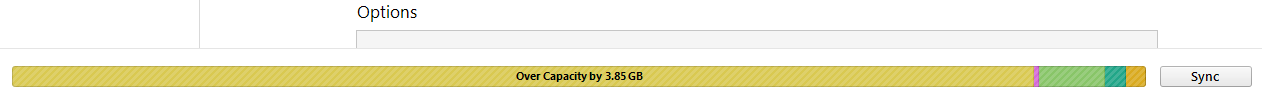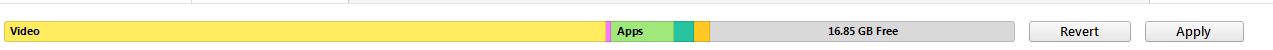Hello again - seems like you've made some progress - I don't completely understand the statement above I put in bold - i.e. are you viewing these storage numbers on the iPad and/or the iTunes on your computer? A clearer explanation might help.
Finally, concerning a backup of your iPad - see the attached screen capture from my opened iTunes app on a MBPro - my iPad was selected - note that under 'Backups', the iCloud radio button is selected - this does a wireless backup (Wi-Fi must be on) each day; also noticed the 'blue box' added - I also perform a manual backup to my laptop (the dates of the most recent ones are @ the bottom). Finally, note the 'Restore Backup..' - as suggested by Johanna & me, a restoration is still an option for you.
NOW, as to playing movies or TV shows from an external device, there are now plenty of wireless options, i.e. you do not need to store all of this media on your iPad - some searching may bring up links for you (some of which likely have my name as a poster) - let us know if you want to explore this option? Dave

.
View attachment 67302