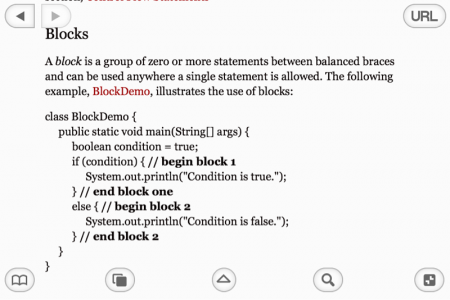wallyflint
iPF Noob
- Joined
- Jan 3, 2012
- Messages
- 8
- Reaction score
- 0
I bought an $830 iPad 2 days ago. I've spent at least 10 hours and $30 downloading and installing web browser after web browser, and I still don't have even the most basic web browsing capability. Consider the following web page:
http colon slash slash docs.oracle.com/javase/tutorial/java/nutsandbolts/expressions.html
I want to increase the size of the text on this page. No... I don't want to increase the size of the discussion text while leaving the size of the code example text too small to be read even with a magnifying glass. No... I don't want to scroll horizontally with every line. And yes, I want to be able to read the java tutorial offline from the iPad memory.
All I expected was the most basic web browsing capability, and after all this time and all this money I still don't have it. The features mentioned here should have been provided right out of the box - especially when you consider the astronomical prices of Apple products. All I can say is that you can bet I'll recommend Android to anyone who will listen.
OK, rant over. Can anyone suggest a browser that will resize and wrap text? (And that hopefully would also allow offline viewing.)
http colon slash slash docs.oracle.com/javase/tutorial/java/nutsandbolts/expressions.html
I want to increase the size of the text on this page. No... I don't want to increase the size of the discussion text while leaving the size of the code example text too small to be read even with a magnifying glass. No... I don't want to scroll horizontally with every line. And yes, I want to be able to read the java tutorial offline from the iPad memory.
All I expected was the most basic web browsing capability, and after all this time and all this money I still don't have it. The features mentioned here should have been provided right out of the box - especially when you consider the astronomical prices of Apple products. All I can say is that you can bet I'll recommend Android to anyone who will listen.
OK, rant over. Can anyone suggest a browser that will resize and wrap text? (And that hopefully would also allow offline viewing.)