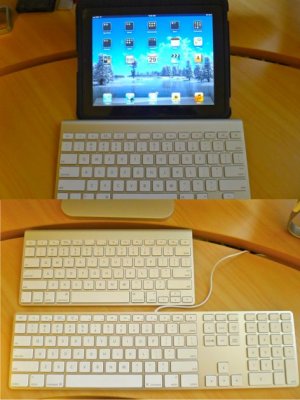Hi,
I am new on this forum....
I've just got an IPad2 and I've been searching a straight answear to my question all over internet but I haven't found it yet...
So...
I live in Canda and I use both English and French but I mostly write in French for work...
I want to buy a keyboard case - bluetooth- something like Logitech but from Ebay...
Will I be able to change the language of the keyboard to French? Will I have all the French characters on the keyboard...? Do I change that on the settings of the Ipad or does the keyboard has like a switch or something...?
Thanks for your help.
 Ela
Ela
I am new on this forum....
I've just got an IPad2 and I've been searching a straight answear to my question all over internet but I haven't found it yet...
So...
I live in Canda and I use both English and French but I mostly write in French for work...
I want to buy a keyboard case - bluetooth- something like Logitech but from Ebay...
Will I be able to change the language of the keyboard to French? Will I have all the French characters on the keyboard...? Do I change that on the settings of the Ipad or does the keyboard has like a switch or something...?
Thanks for your help.