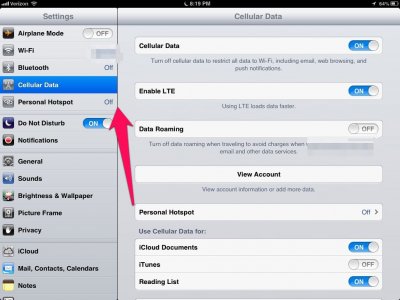Apple iPad Forum 🍎
Welcome to the Apple iPad Forum, your one stop source for all things iPad. Register a free account today to become a member! Once signed in, you'll be able to participate on this site by adding your own topics and posts, as well as connect with other members through your own private inbox!
You are using an out of date browser. It may not display this or other websites correctly.
You should upgrade or use an alternative browser.
You should upgrade or use an alternative browser.
ipad hot spot
- Thread starter mkman08
- Start date
Wolfpuppies3
iPF Noob
Activate the hotspot on your iPhone or stand alone hotspot. Go to your iPad - settings/wifi. Select your hotspot and you are connected. Done.
If your carrier has a plan for it, you can do the same process (as described by WolfPuppies3 - for the iPhone) on the iPad. Once you've activated the iPad3's hotspot, your computer should be able to locate the WiFi signal so you can log in and start using it on the computer.
Again, you have to start with the carrier and make sure it's part of your iPad's data plan...
Marilyn.
Again, you have to start with the carrier and make sure it's part of your iPad's data plan...
Marilyn.
Martin G
iPF Noob
- Joined
- Dec 11, 2012
- Messages
- 20
- Reaction score
- 0
Wolfpuppies3 said:Activate the hotspot on your iPhone or stand alone hotspot. Go to your iPad - settings/wifi. Select your hotspot and you are connected. Done.
Stupid Q.... Where's hot spot on I phone ?
Martin G
iPF Noob
- Joined
- Dec 11, 2012
- Messages
- 20
- Reaction score
- 0
scifan57 said:It's in the settings menu, right under Bluetooth.
<img src="http://www.ipadforums.net/attachment.php?attachmentid=31553"/>It only appears in settings, though, if you cellular carrier has activated it. Some carriers charge an extra fee for use of the hotspot feature.
Ahhhh... That's why I can't see it ---- Damm!! Thanks for the pointer tho
mkman08 said:ok nw i assured that i hadnt the personal hotspot
nw i ought to ask the. carrier about that. ?
( is the carrier is the sim card company operator loke vodafone as an example
Yes it is.
Most reactions
-
 422
422 -
 268
268 -
 261
261 -
 200
200 -
 153
153 -
 76
76 -
 35
35 -
3
-
S
3
-
 1
1