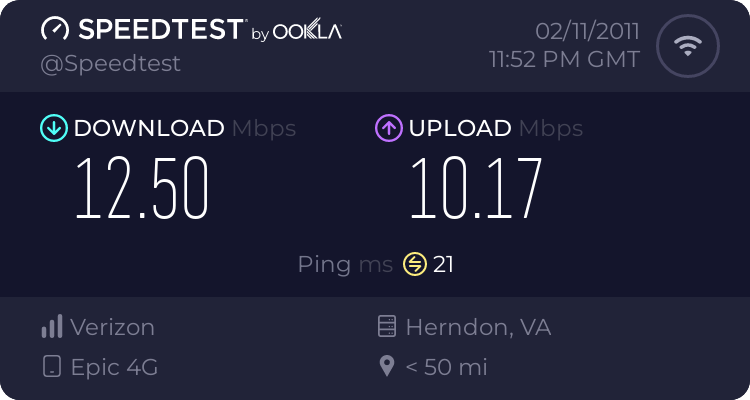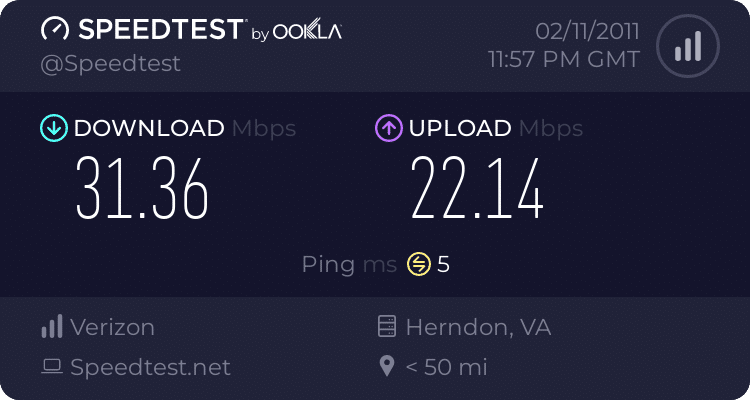graywolf
iPF Noob
I agree with the OP. I think the iPad does a pretty good job for a portable device, but compared to my desktop PC I would guess it is at best 50% as fast at rendering web pages. That being said, comparing the iPad hardware to my PC I think that is pretty good. I think the real bottle neck with the iPad is the extremely small amount of system RAM. I am betting the next generation will address that issue.
According to CPU teardowns, the iPad has 2 gb of ram. But 3/4 of it is usually taken up by springboard and if you don't clear out your multitasking bar it has significantly less. So yes, the iPad 2 needs more ram
The iPad does not have anywhere near 2GB of RAM. It might have a 2GB ROM for the operating system (not sure about that just guessing) but it has 256MB of RAM, just like the iPod Touch. The iPhone 4 by comparison has 512MB of RAM. I am betting that the next generation iPad will have at least 512MB and more likely 1GB of RAM to work with which will help with web browsing because entire pages can be loaded into memory instead of half pages like you get with intense sites right now.
I think the iPad actually does a pretty good job at web browsing considering the fact that it is basically cell phone hardware with a big screen on it. It doesn't render pages anywhere near what my PC does, but then again I can't put my PC on my lap without some serious discomfort.
Like I said, 3/4 of it is usually taken up by springboard. My source:
Apple A4 Teardown - iFixit
Scroll down to step 19.